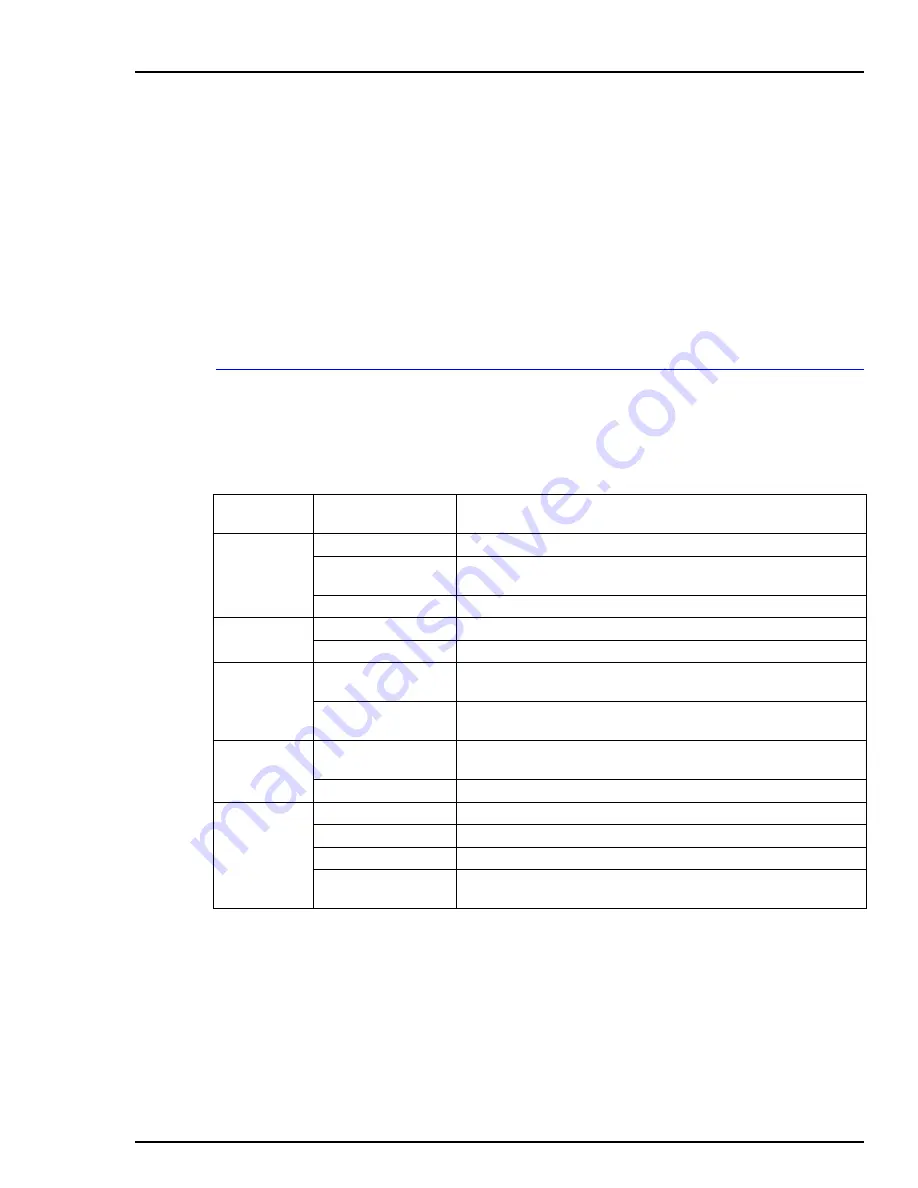
STT04 DOWNLINK SOFTWARE
USING DOWNLINK SOFTWARE
O
-
5
2. Insert the Password Key disk into the appropriate floppy disk
drive.
3. Click
Key
and type the appropriate floppy disk drive letter (i.e., A:)
and click
Verify
. The screen shown in Figure
appears.
4. Click
View
and a list of user names appears.
5. Click
Cancel
when finished.
6. Remove the Password Key disk and store in a safe and secure
location. Only
Supervisor
security level personnel should have
access to the Password Key disk.
USING DOWNLINK SOFTWARE
This section provides steps for each menu function of DownLink soft-
ware. Table
summarizes the software functions.
Table O-2. Software Function Summary
Main Menu
Functions
Selections
Descriptions
Database
New
Creates a new database folder on the PC.
Open
Opens an existing database folder and it becomes the current data-
base.
Exit
Closes the application.
View
Configurations
Connected STT04
Shows a list of configurations in the connected STT04.
Database files
Shows a list of configuration files in the current database.
Transfer
Configurations
Upload from STT04
Transfers configuration files from a connected STT04 to a database
file folder on the PC.
Download to STT04
Copies configurations files from a PC database folder to a con-
nected STT04.
Utilities
Test Communication
Tests communications connection between the PC and the con-
nected STT04.
Change STT04 name Changes the name of the connected STT04 terminal.
Special
Advanced
Report diagnostics
Reports general information about the connected STT04.
Upgrade firmware
Upgrades firmware of the STT04.
Upgrade boot code
Use this only when instructed by ABB technical support.
Set COM port
Use to select the communication port on the PC that will be used to
interface an STT04.
Содержание STT04
Страница 1: ...INSTRUCTION MANUAL Smart Transmitter Terminal STT04 PN25054 ...
Страница 179: ...TBN580 TRANSMITTER CALIBRATION K 12 Key Display Comments ENTER ID TAGNAME READY ...
Страница 253: ...AS800 PRESSURE TRANSMITTER CALIBRATION P 11 TEMPERATURE CALIBRATION is complete ENTER ID TAGNAME READY ...






























