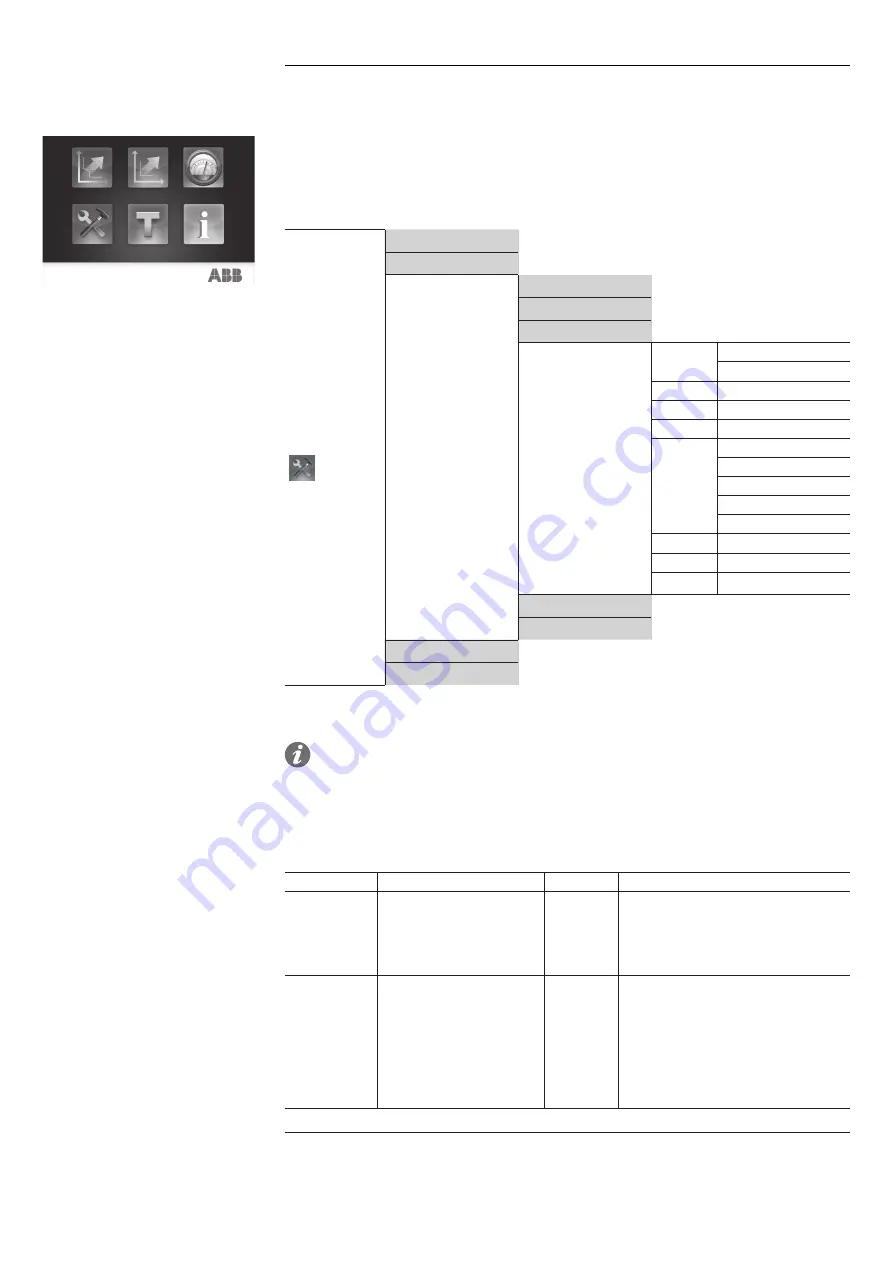
ABB | SACE Emax 2
180 | © 2013
ABB |
1SDH001000R0002 - L7804
Electronic accessories | 4 - Ekip Signalling 4K module
Access from the display
To configure the module the release must be on. Then the presence of the module activates
the additional menus on the display:
• In order to configure the inputs and output contacts.
• To display information on the module and the state of inputs and outputs.
The following table illustrates the path for accessing the configuration parameters of the
module from the display:
Settings
…
Network frequency
Modules
Local/Remote
Local Bus
…
Ekip Signalling 4K
I 01
Polarity
Delay
I 02
(1)
I 03
(1)
I 04
(1)
O 01
Signal source
Delay
Contact Type
Self-latching
min Activation Time
O 02
(2)
O 03
(2)
O 04
(2)
…
Function
Power Controller
…
(1)
Like the menu I 01.
(2)
Like the menu O 01.
NOTE:
the module can also be configured the Ekip Connect application (see the
chapter "13 - Other accessories", and the paragraph "Ekip Connect application" on
page 221).
The following table illustrates configuration parameters of the inputs:
Parameter
Selectable values
Default
Description
Polarity
Active open, Active
closed
Active
closed
• Active open = To be considered
active, the input must be floating.
• Active closed = To be considered
active, the input must be connected
to its reference.
Delay
00…100.00 s
in steps of 0.01 s
0.01 s
Standby time after that the input
has changed state, before the
change of state is recognised (if the
input is reset before a time equal to
the delay has elapsed, the change
of state is nor recognised). If 0.00
s is selected, the value 300
μ
s is
assigned to the parameter.
Continued on the next page
Содержание SACE Emax 2
Страница 2: ...ABB SACE Emax 2 2 2013 ABB 1SDH001000R0002 L7804 ...
Страница 7: ...ABB SACE Emax 2 3 2013 ABB 1SDH001000R0002 L7804 ...
Страница 271: ...1SDH001000R0002 L7804 ...










































