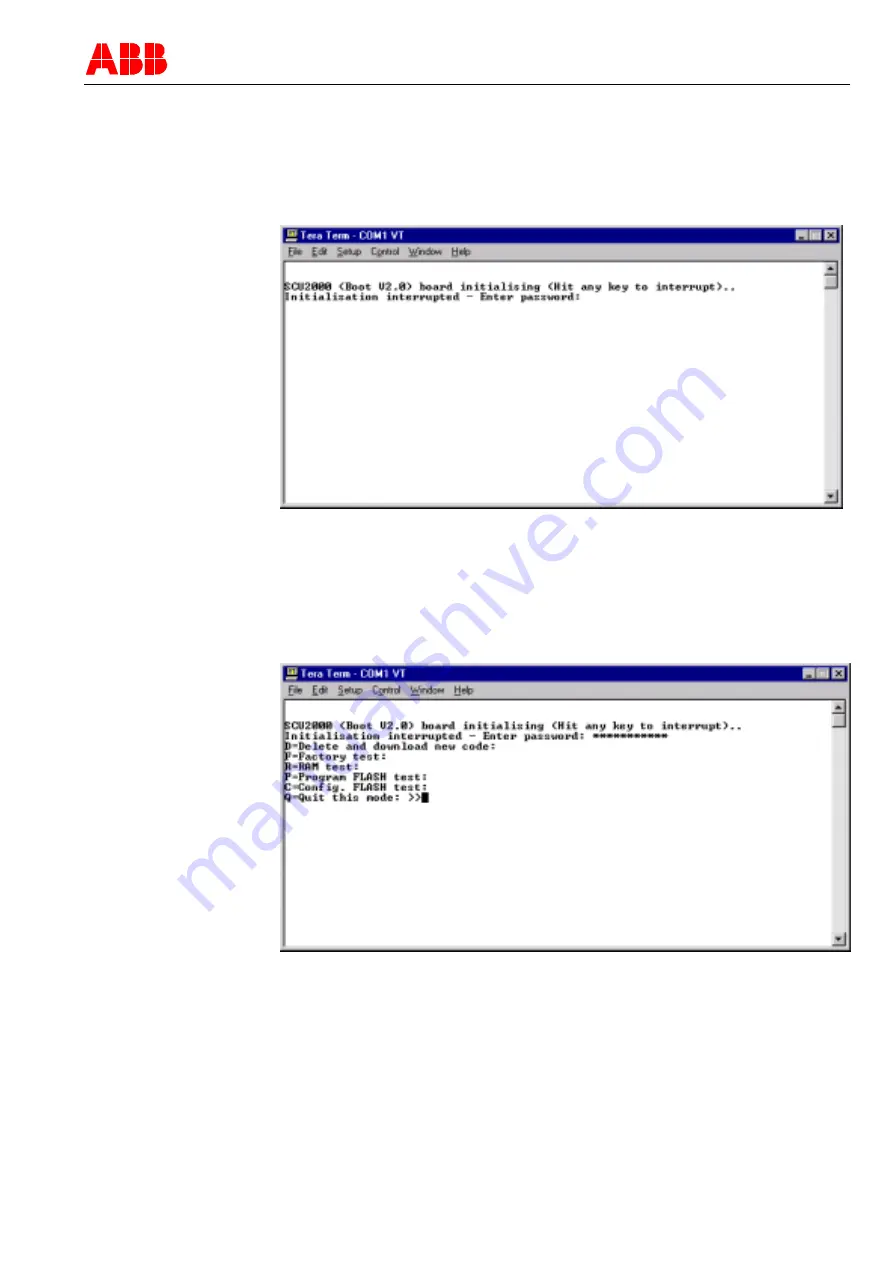
REF 542plus switchbay protection and control unit
Manual Part 3: Installation and Commissioning
1VTA100004-en DMS,2001-10-04
REF542
plus
: Installation and Commissioning
43 / 80
6.3.2 Enter REF542plus self test
If a self test should be performed, press a key on the PC keyboard within a couple of
seconds after the Central Unit is powered on again. The TeraTerm Pro software will
display the following messages on the PC:
Figure 23:
Tera Term Pro display for entering the self test of the Central Unit
Type the proper password and press ‘enter’. Ask for the password from the author-
ized personnel in your local ABB representative. After typing the correct password,
the following sub-menu will be shown:
Figure 24:
Display on Tera Term Pro Window after entering the right password
To verify the functionality the following test can be performed:






























