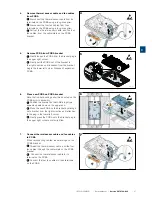30
Service PSTX720...840
| Service Manual | 1SFC13105M0201
3.5.1
Change the Fans
DISMANTLE THE SOFTSTARTER
Remove main power cables and control
cables
Disconnect the main power cables and the control
cables as described in
chapter
3.3.3,
step 1-3
.
Remove HMI cover and PCBA
Dismantle the HMI cover, all cables and the PCBA
as described in
chapter
3.4.1,
step 1-5
.
1.
Remove fan cover
1
Loosen
(10x)
Torx 20
M4x8
from the fan
cover.
2
Pull the fan cover outwards from unit with the
fans still mounted to fan cover.
2.
Remove fans from fan cover
1
Loosen
(8x)
Torx 20 M4x12
to separate the
four fans from the fan cover. Screws are placed
diagonally with two screws per fan. Dispose of
expended fans.
3.
Fasten new fans to fan cover
Note that fans are to be mounted with regards to
air-flow directions.
1
Fasten
(8x)
Torx 20 M4x12 (1,3Nm)
to
attach the four fans on the fan cover. Screws are to
be mounted diagonally with two screws per fan.
4.
Place fan cover
1
Thread the fan cables through the cable inlets.
2
Fasten the fan cover to the unit with
(10x)
Torx 20 M4x8 (2,9Nm)
.
REASSEMBLE THE SOFTSTARTER
Place PCBA, cables and HMI cover
Place the PCBA, connect all cables and install the
HMI cover as described in
chapter 3.4.1, step
6-11
.
Connect main power cables and control
cables
Connect the main power cables and the control
cables as described in
chapter
3.3.4,
step 1-2
.
Tx 20
M4 x 8
1
3.5.1_1
2
1
Tx 20
M4 x 12
2
3.5.1_2
1
Tx 20
M4 x 12
(1,3Nm)
3
3.5.1_3
1
Tx 20
M4 x 8
(2,9 Nm)
4
3.5.1_4
1
2
3
Содержание PSTX 1050
Страница 1: ...Softstarter type PSTX720 840 Service manual Service manual en rev B 1SFC132115M0201 ...
Страница 4: ......
Страница 6: ......
Страница 16: ...16 Description Service Manual 1SFC13105M0201 2 ...
Страница 54: ...54 Service PSTX720 840 Service Manual 1SFC13105M0201 3 ...
Страница 57: ...1SFC13105M0201 Service Manual Circuit Diagrams 57 4 ...
Страница 59: ...1SFC13105M0201 Service Manual Revisions 59 5 ...