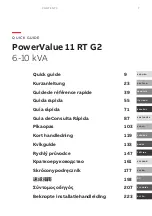T R O U B L E SH O OT I N G
19
—
Troubleshooting
Alarm and events indicate warnings
and notify of errors or potential
failures in the system. The output of
the UPS is not necessarily affected
in case of an alarm but taking the
correct actions may prevent loss of
power to the load. If the UPS system
does not operate correctly, attempt
to solve the problem using the
table below.
Alarm or Event
Possible cause
Remedy
Battery mode
Battery (Orange) LED is on.
1 beep every 4 seconds.
Code: E062
A utility failure has occurred
and the UPS is in battery
mode.
The UPS is powering the
equipment with battery
power. Prepare your
equipment for shutdown.
Battery low
Battery(Orange) LED is On.
1 beep every 1 second.
Code: A012
The UPS is in battery mode
and the battery is running
low.
This warning is approximate,
and the actual time to
shutdown may vary
significantly.
Depending on the UPS load
and number of extended
battery modules (EBMs), the
“Battery Low” warning may
occur before the batteries
reach 20 percent capacity.
No battery
Fault (Red) LED is Flash
1beep every 1 second
Code: A011
The batteries are
disconnected.
Verify that all batteries are
properly connected. If the
condition persists, contact
your service representative.
Bypass mode
Bypass (Orange) LED is on.
Code: E060
An overload or a fault has
occurred, or a command has
been received and the UPS is
in bypass mode.
Equipment is powered but
not protected by the UPS.
Check for one of the
following alarms: over
temperature, overload or UPS
failure.
Power overload
Fault (Red) LED is Flash
2beep every 1 second
Code: A041
Power requirements exceed
the UPS capacity.
Remove some of the
equipment from the UPS. The
UPS continues to operate,
but may switch to bypass
mode or shut down if the
load increases.
The alarm resets when the
condition becomes inactive.
E
N
G
L
ISH
Содержание PowerValue 11 RT G2
Страница 1: ... QUICK GUIDE PowerValue 11 RT G2 6 10 kVA ...
Страница 3: ...DOCUMENT INFORMATION 3 01 02 ...
Страница 4: ...4 03 04 ...
Страница 5: ...DOCUMENT INFORMATION 5 10 11 12 2 4 5 6 7 8 9 1 3 14 11 15 13 05 06 07 ...
Страница 6: ...6 ...
Страница 8: ...8 ...
Страница 38: ...38 POWERVALUE 11 RT G2 6 10 KVA KURZANLEITUNG D E U T S C H ...
Страница 54: ...54 POWERVALUE 11 RT G2 6 10 KVA GUIDE DE RÉFÉRENCE R APIDE FR ANÇAIS ...
Страница 70: ...70 POWERVALUE 11 RT G2 6 10 KVA GUIDA R APIDA I TA L I A N O ...
Страница 86: ...86 POWERVALUE 11 RT G2 6 10 KVA GUÍA R ÁPIDA E S PA Ñ O L ...
Страница 102: ...102 POWERVALUE 11 RT G2 6 10 KVA GUIA DE CONSULTA R ÁPIDA P O R T U G U Ê S ...
Страница 118: ...118 POWERVALUE 11 RT G2 6 10 KVA PIK AOPAS S U O M I ...
Страница 176: ...176 POWERVALUE 11 RT G2 6 10 КВ А КРАТКОЕ РУКОВОДСТВО Р У СС К И Й ...
Страница 192: ...192 POWERVALUE 11 RT G2 6 10 KVA SKRÓCONY PODRĘCZNIK P O L S K I ...
Страница 193: ... 速成指南 PowerValue 11 RT G2 6 10 kVA 重要安全须知 194 安装 199 操作 201 排故 203 中 文 ...
Страница 198: ...198 POWERVALUE 11 RT G2 6 10 KVA 速成指南 注意 要完全断开 UPS 请按关闭按钮 请等到 UPS 处于旁路模式或后备模式时 再将 UPS 从市电断开 注意 随意操作开关可能会导致掉电或设备损坏 中 文 ...
Страница 222: ...222 POWERVALUE 11 RT G2 6 10 KVA Σ ΎΝΤΟΜΟΣ ΟΔΗΓΌΣ Ε Λ Λ Η Ν Ι Κ Ά ...