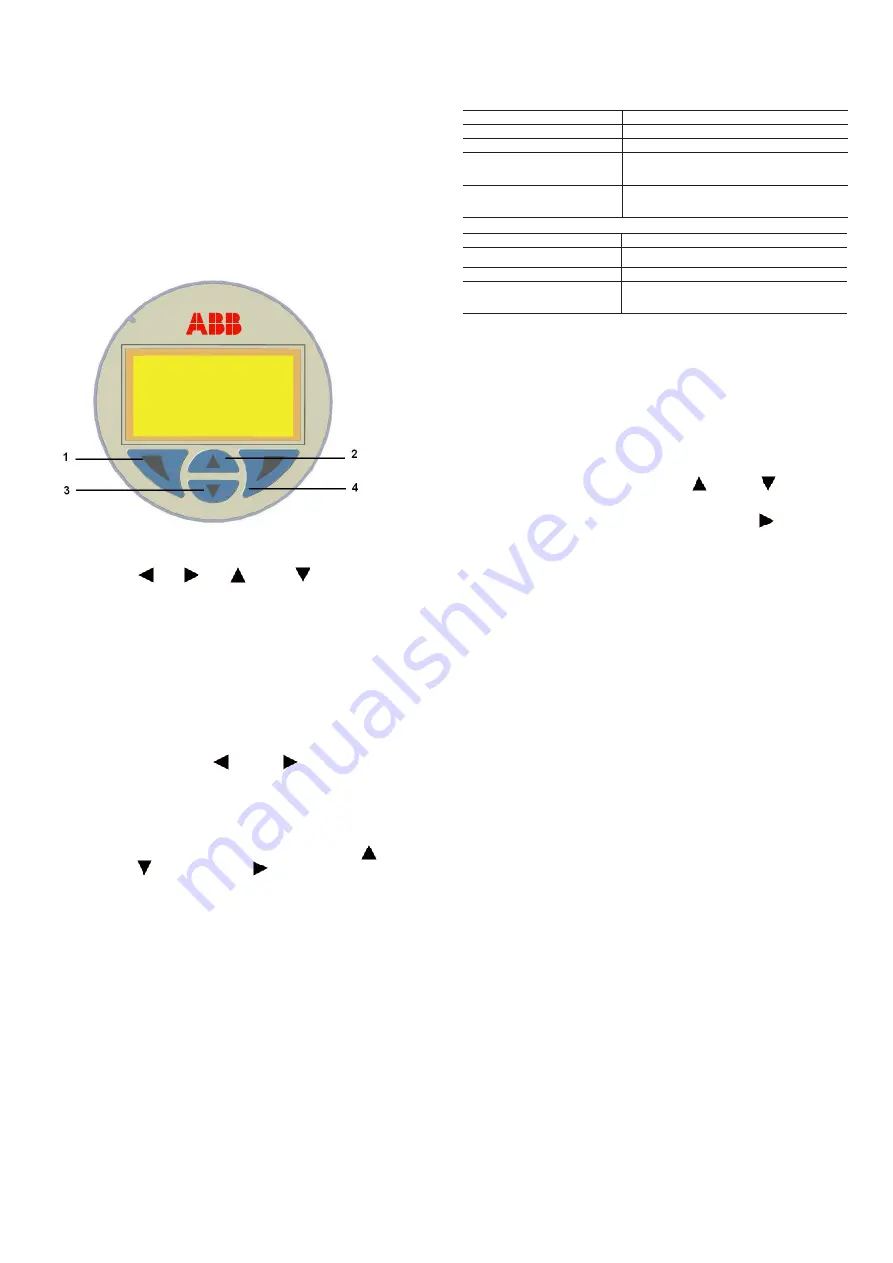
2600T Series |
OI/JDF200-EN Rev. E 13
7 Operation
8 7 Operation
8.1 7.1 Configuration of the field indicator using the
optional integral LCD with keypad (menu-controlled)
The integral LCD is connected on the field indicator electronic
board. It can be used to visualize the process measured
variables as well as to configure the display.
In addition, diagnostic information is provided. To access the
functionality of the LCD an activation procedure needs to be
carried out. The keypad activation procedure is the same for
the TTG (Trough The Glass) version and the conventional LCD.
Figure 8: Display keypad
The keys (1)
, (4)
, (2)
and (3)
are available for the
menu-controlled configuration.
— The menu / submenu name is displayed above in the LCD
display.
— The number/line of the currently selected menu item is
displayed in the upper right of the LCD display.
— A scroll bar is located on the right edge of the LCD
display which shows the relative position of the currently
selected menu item within the menu.
— Both of the keys (1)
and (4)
can have various
functions.
The meaning of these buttons is displayed below in the
LCD display above the respective button.
— You can browse through the menu or select a number
within a parameter value using both keys (2)
and (3)
. The button (4)
selects the desired menu
item.
Button (1) functionalities
Meaning
Exit
Exit menu
Back
Back one submenu
Cancel
Exit without saving the selected parameter
value
Next
Select next position for entering numerical val-
ues or letters
Button (4) functionalities
Meaning
Select
Select submenu/parameter
Edit
Edit parameter
Ok
Save selected parameter and display stored
parameter value
8.2 7.2 Conventional LCD (L1 option)
Gain access to the display by unscrewing the windowed cover.
Please observe the Hazardous area prescription before
proceeding with the cover removal. For activation, see
instructions below.
8.3 7.3 LCD menu structure
The LCD menu is divided in the following sections which can
be selected by acting on the keys (2)
and (3)
, once on
the display the desired sub-menu icon will be visualized,
confirm your selection with the [SELECT] key (4)
.
Follow the instruction on the screen to perform the
configuration of the different parameters.
Содержание JDF200
Страница 15: ...2600T Series OI JDF200 EN Rev E 15 7 Operation 8 3 1 7 3 1 Easy...
Страница 16: ...16 OI JDF200 EN Rev E 2600T Series 7 Operation...
Страница 17: ...2600T Series OI JDF200 EN Rev E 17 7 Operation...
Страница 18: ...18 OI JDF200 EN Rev E 2600T Series 7 Operation 8 3 2 7 3 2 Device...
Страница 19: ...2600T Series OI JDF200 EN Rev E 19 7 Operation 8 3 3 7 3 3 Process...
Страница 20: ...20 OI JDF200 EN Rev E 2600T Series 7 Operation 8 3 4 7 3 4 8 3 5 7 3 5 Device 8 3 6 7 3 6...
Страница 33: ...2600T Series OI JDF200 EN Rev E 33...














































