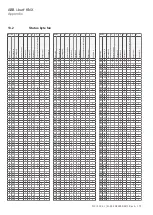ABB i-bus
®
KNX
Planning and application
FCC/S 1.X.X.1 | 2CDC 508 200 D0211 Rev A 360
12.2.1.2
Fan in speed switching
In some cases, the fan is controlled via a step switch. The following control table results for a
three-speed fan, which simulates the device with its outputs:
Terminal C
Terminal D
Terminal E
OFF
0
0
0
Fan speed 1
1
0
0
Fan speed 2
1
1
0
Fan speed 3
1
1
1
Table 36: Terminal assignment
12.2.2
Fan operation FCC/S 1.3.X.1 and 1.5.X.1
A continuous fan, a blower or a convector can be controlled with the fan output. The fan is con-
trolled via a 0...10 V output. This allows the fan to be controlled flexibly depending on the required
speed.
The fan is controlled via the group object
Switch fan speed
. Alternatively, the fan can be switched
to the speeds 1 = 33 %, 2 = 66 % and 3 = 100 % via the 1 bit objects
Switch speed x
(x = 1, 2, 3).
Some fan control systems require an additional central switch-on mechanism (main switch) in addi-
tion to speed switching. Another output of the device may be used for this. The output must be
linked to the group object
Fan ON/OFF status
. This will switch on the main switch if at least one
fan speed is set.
The main switch is also switched off when the fan is OFF (Fan ON/OFF status = 0).
12.2.3
Automatic operation
With automatic fan control, the fan speed is set automatically depending on the control value. For
example, the following control value ranges can be programmed for the corresponding fan speeds:
Actuating value
Fan speed
0…9 %
0 (fan off)
10…39 %
1
40…69 %
2
70…100 %
3
Table 37: Fan speed depending on the control value
If the fan is a continuous fan, it follows the valve control value directly in automatic mode. Example:
control value 50 % = fan speed 50 %.
Automatic mode is always active when the device is operated in controller mode. Automatic mode
is enabled as standard when the device is operated in actuator mode and control takes place with
a room thermostat, but it can be permanently deactivated in the "Fan output" parameter window.
The fan leaves automatic mode as soon as the fan speed is adjusted manually. Return depends
on the set parametrization. The fan can automatically return to automatic mode after a defined
time.
A group object can also switch the device to automatic mode.
12.2.4
Direct operation
In direct operation, the fan can be controlled via a slave device in controller mode. It can also be
influenced via the group objects
Switch fan speed
and
Switch speed x
(x=1, 2, 3).