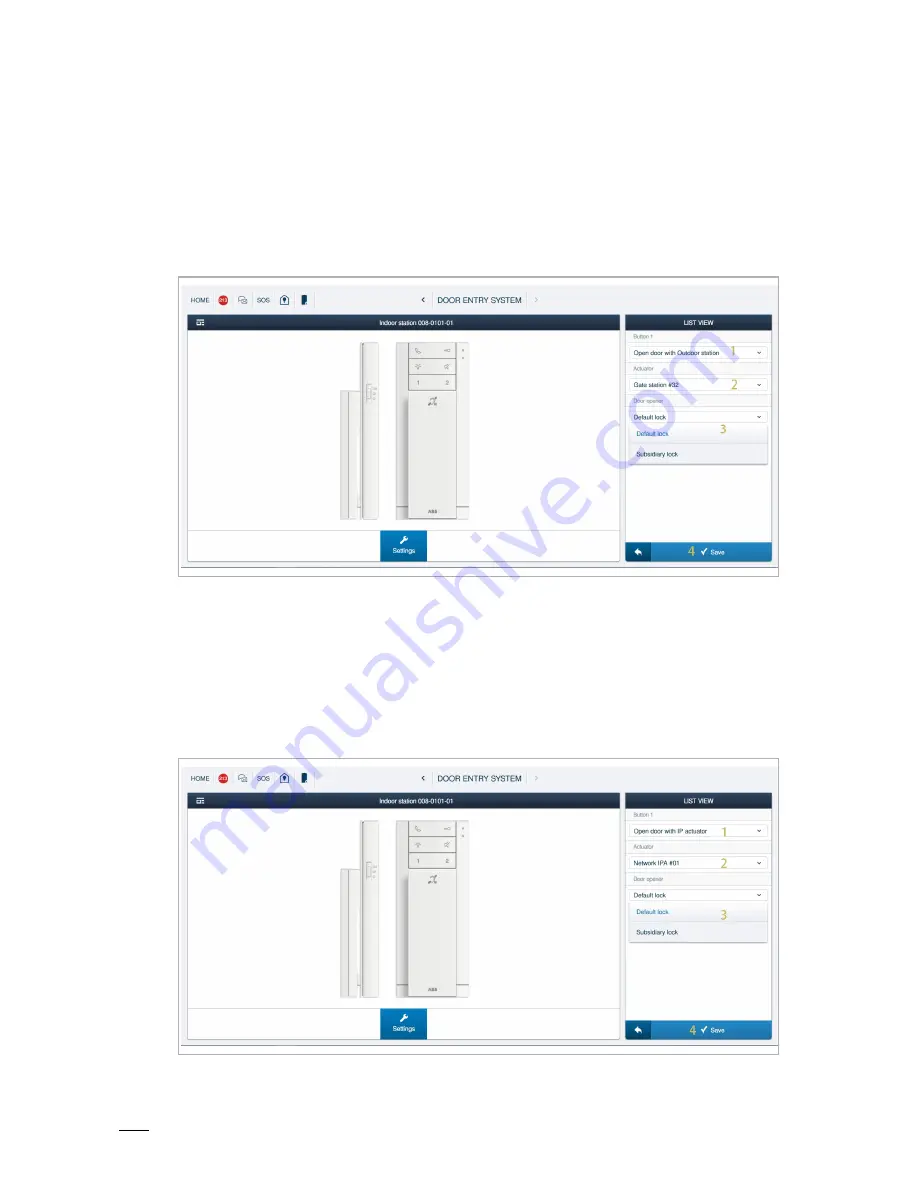
Commissioning
Product manual 2TMD042200D0001
│
31
Open door with Outdoor station
Please follow the steps below:
[1] On the "Button 1/2" screen, select "Open door with Outdoor station".
[2] Select the designated outdoor station or gate station.
[3] Select the lock type, it can be set to "Default lock" or "Subsidiary lock".
[4] Click "Save".
Open door with IP actuator
Please follow the steps below:
[1] On the "Button 1/2" screen, select "Open door with IP actuator ".
[2] Select the designated IP actuator connected to by the lock.
[3] Select the lock type, it can be set to "Default lock" or "Subsidiary lock".
[4] Click "Save".






























