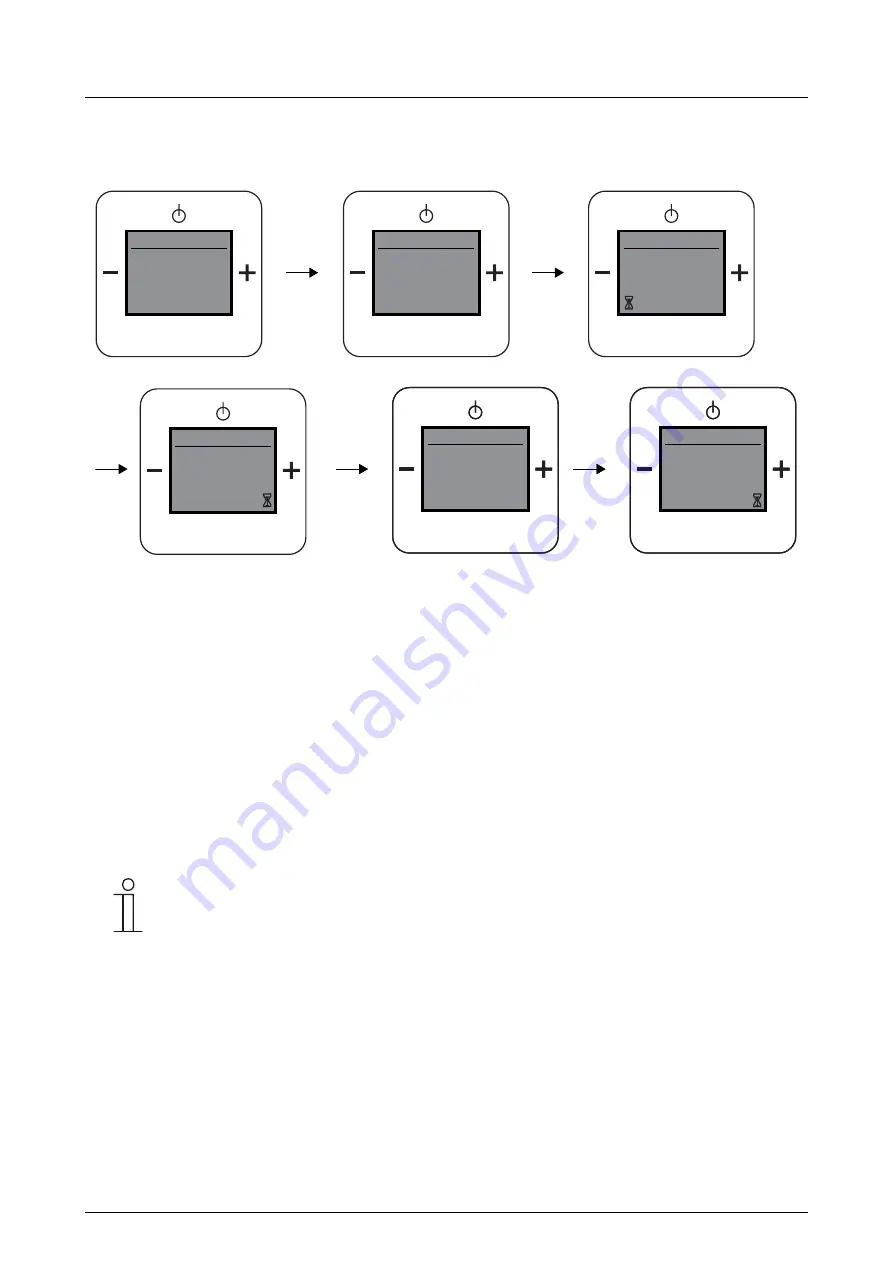
Operating Instructions
Busch-AudioWorld
®
Operation
Operating Instructions | 1473-1-8129
— 16 —
Pos: 49 /#Neustruktur#/Online-Dokumentation (+KNX)/Überschriften (--> Für alle Dokumente <--)/4. Ebene/M - O/Menü "Spieldauer" (Kurzzeit-Timer) @ 25\mod_1340025898047_15.docx @ 218657 @ 4 @ 1
3.3.7.2
Menu "Duration of play"
Pos: 50 /#Neustruktur#/Online-Dokumentation (+KNX)/Bedienung/AudioVideo/Menü/Timer/Alarm - Kurzzeit-Timer - 8216 @ 25\mod_1340025934090_15.docx @ 218670 @ @ 1
Fig. 11: Menu item "Short-time timer".
The "Duration of play" menu describes menu item "Short-time timer" in menu level "Timer/alarm".
You can activate the play duration via this menu.
Activating the duration of play
1. Select menu "Timer/alarm".
2. In the next menu, select menu item "Short-time timer".
3. Set the value for the "Short-time timer minutes".
Short-time timer minutes describes the time between 0 to 59 minutes.
4. Confirm the "Short-time timer minutes".
The menu automatically switches to the next setting option, "Short-time timer".
The display shows the time set for the duration of play and the "OFF" status.
5. Switch the duration of play on by pressing the "PLUS" button.
The display shows the set time for the duration of play and the "ON" status with the icon.
6. Confirm the activation of the duration of play by pressing the "PROG" button.
Note
When you have set the "Short-time timer" time and activated it, the "Short-time timer" icon is not
displayed! The Short-time timer icon will appear in the display after you exit the main display.
PROG
Timer/Alarm
Short
2/3
Sleep
Alarm Clock
PROG
Start Short Timer
0
PROG
Main Menu
Timer/Alarm
5/7
Setup
AUX input
PROG
0
Start Short Timer
PROG
Alarm einschalten
00:00
PROG
00:00
Off
PROG
Alarm einschalten
00:00
PROG
00:00
On
Timer
Timer
Start Short Timer
Start Short Timer






























