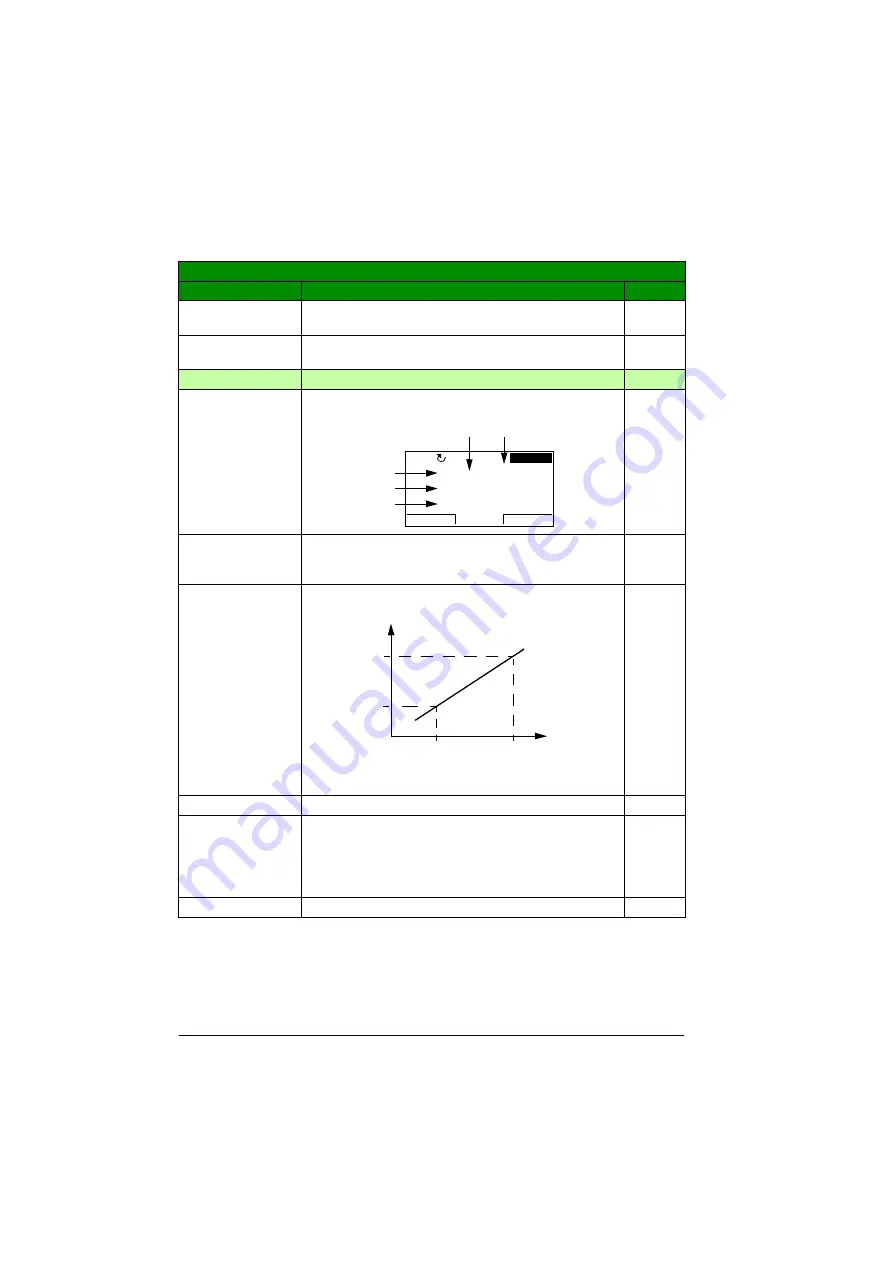
262 Actual signals and parameters
3305 PARAMETER
TABLE
Displays the version of the parameter table used in the
drive.
0000…FFFF
hex
For example, 400E hex
34 PANEL DISPLAY
Selection of actual signals to be displayed on the panel
3401 SIGNAL1
PARAM
Selects the first signal to be displayed on the control panel
in the Output mode.
103
0 = NOT
SELECTED
101…181
. For
example, 102 =
. If value is set to 0, no signal
is selected.
1 = 1
3402 SIGNAL1 MIN
Defines the minimum value for the signal selected by
parameter
Note:
Parameter is not effective if parameter
setting is
.
-
x…x
Setting range depends on parameter
setting.
-
3403 SIGNAL1 MAX Defines the maximum value for the signal selected by
parameter
. See the figure for
parameter
Note:
Parameter is not effective if parameter
setting is
.
-
x…x
Setting range depends on parameter
setting.
-
All parameters
No.
Name/Value
Description
Def/FbEq
Assistant control panel
DIR
MENU
00:00
LOC
15.0Hz
15 0 Hz
.
3 7 A
.
17 3 %
.
Source
value
Display
value
Содержание ACS355 series
Страница 1: ...ABB machinery drives User s manual ACS355 drives ...
Страница 4: ......
Страница 16: ...16 ...
Страница 32: ...32 Operation principle and hardware description ...
Страница 58: ...58 Electrical installation ...
Страница 74: ...74 Start up control with I O and ID run ...
Страница 106: ...106 Control panels ...
Страница 120: ...120 Application macros ...
Страница 178: ...178 Program features ...
Страница 338: ...338 Fieldbus control with embedded fieldbus ...
Страница 368: ...368 Fault tracing ...
Страница 404: ...404 Dimension drawings ...
Страница 410: ...410 Appendix Resistor braking ...
Страница 434: ...434 Appendix Permanent magnet synchronous motors PMSMs ...
Страница 436: ...3AUA0000066143 Rev D EN EFFECTIVE 2018 01 01 Contact us www abb com drives www abb com drivespartners ...
















































