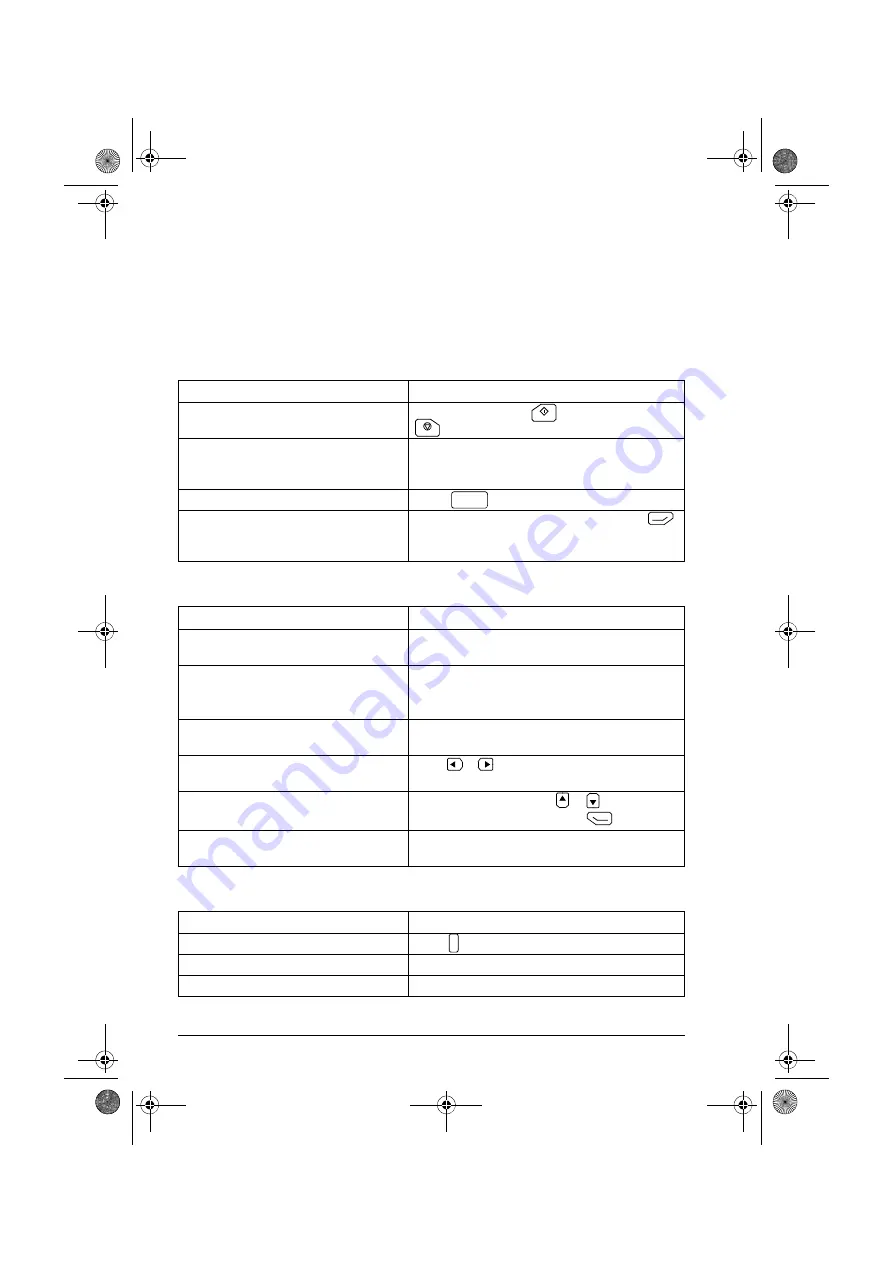
24 Basic operation
Common user tasks
This following tables list common user tasks and describes how to complete them.
See
and
for detailed
descriptions of functions in the menus.
Basic operation of the drive
Parameters
System information and help
Task
Actions
Start and stop the drive.
In local control, press
to start the drive and
to stop the drive.
Set the reference (for example, speed) in
the
Home
view.
In local control, go to
Options > Reference
. Set
the reference with the arrow keys. For detailed
instructions, see
Switch between local and remote control. Press
.
Change the direction of motor rotation.
In local control, go to the
Home
view, press
(
Options
) to open the
Options
menu and select
Direction change
.
Task
Actions
Choose parameters displayed on the
Favorites list.
Go to
Menu > Parameters > Favorites > Edit
.
See also
.
View/edit parameters.
Go to
Menu > Parameters
to view parameters.
on page
for
instructions on editing parameters.
Add parameters to the Home view.
See
Editing the contents of the Home view
on
page
Show/hide parameter index and group
numbers.
Press
+ .
Restore parameter default value.
In the editing mode, press
+
.
To save the default value, press
(
Save
).
View parameters that differ from
Application Macro defaults.
Go to
Menu > Parameters > Modified
.
Task
Actions
How to get help.
Press
to open the context-sensitive help.
View control panel version.
Go to
Menu > System info > Control panel
.
View drive information.
Go to
Menu > System info > Drive
.
Loc/Rem
?
Assistant Panel Guide Rev B.book Page 24 Tuesday, April 10, 2012 12:08 PM
Содержание ACS-AP Series
Страница 2: ...Assistant Panel Guide Rev B book Page 2 Tuesday April 10 2012 12 08 PM ...
Страница 4: ...4 Assistant Panel Guide Rev B book Page 4 Tuesday April 10 2012 12 08 PM ...
Страница 8: ...8 Table of contents Assistant Panel Guide Rev B book Page 8 Tuesday April 10 2012 12 08 PM ...
Страница 14: ...14 Installation and start up Assistant Panel Guide Rev B book Page 14 Tuesday April 10 2012 12 08 PM ...
Страница 20: ...20 Control panel overview Assistant Panel Guide Rev B book Page 20 Tuesday April 10 2012 12 08 PM ...
Страница 26: ...26 Basic operation Assistant Panel Guide Rev B book Page 26 Tuesday April 10 2012 12 08 PM ...
Страница 36: ...36 Functions in the main Menu Assistant Panel Guide Rev B book Page 36 Tuesday April 10 2012 12 08 PM ...
Страница 48: ...48 Fault tracing Assistant Panel Guide Rev B book Page 48 Tuesday April 10 2012 12 08 PM ...
Страница 58: ...58 Technical data Assistant Panel Guide Rev B book Page 58 Tuesday April 10 2012 12 08 PM ...
Страница 59: ...Assistant Panel Guide Rev B book Page 59 Tuesday April 10 2012 12 08 PM ...
Страница 60: ...3AUA0000085685 Rev B EN 2012 04 10 Assistant Panel Guide Rev B book Page 60 Tuesday April 10 2012 12 08 PM ...






























