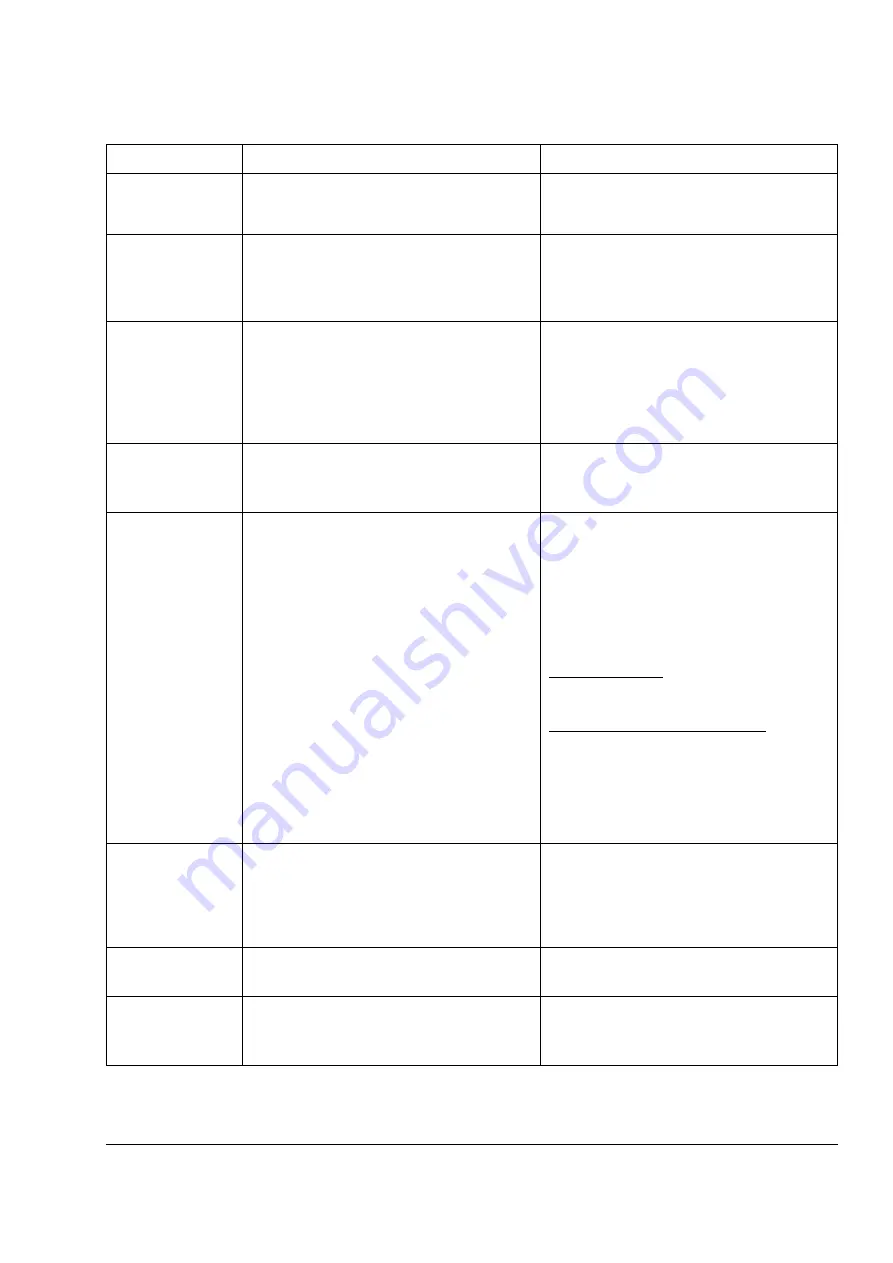
Fault tracing
283
ID RUN SEL
(FF33)
Motor identification run is selected, and drive is
ready to start ID run. This warning belongs to
ID run procedure.
Press Start key to start identification run.
IN CHOKE TEMP
(FF81)
3.18 AW 5 bit 4
Excessive input choke temperature
Stop drive. Let it cool down.
Check ambient temperature.
Check that fan rotates in correct direction and
air flows freely.
INV CUR LIM
(2212)
3.18 AW 5 bit 8
(programmable
Fault Function
Internal inverter current or power limit has
been exceeded.
Reduce load or increase ramp time.
Limit inverter actual power or decrease line-
side converter reactive power generation
reference value (parameter
REF).
Check Fault Function parameters.
INV DISABLED
(3200)
3.18 AW 5 bit 6
Optional DC switch has opened while unit was
stopped.
Close DC switch.
Check AFSC-0x Fuse Switch Controller unit.
INV OVERTEMP
(4290)
3.31 AW6 bit 0
Converter module temperature is excessive.
Check ambient temperature. If it exceeds
40°C, ensure that load current does not
exceed derated load capacity of drive. See
appropriate hardware manual.
Check that ambient temperature setting is
correct (parameter
).
Check converter module cooling air flow and
fan operation.
Cabinet installation: Check cabinet air inlet
filters. Change when necessary. See
appropriate hardware manual.
Modules installed in cabinet by user: Check
that cooling air circulation in cabinet has been
prevented with air baffles. See module
installation instructions.
Check inside of cabinet and heatsink of
converter module for dust pick-up. Clean when
necessary.
IO CONFIG
(FF8B)
(programmable
Fault Function
Input or output of optional I/O extension or
fieldbus module has been selected as signal
interface in application program but
communication to appropriate I/O extension
module has not been set accordingly.
Check Fault Function parameters.
Check parameter group
JOYSTICK CHECK
(FFFA)
Hardware error in the configured joystick.
Check joystick connection.
LOAD SP UP LIM
(FFB8)
3.32 CSW bit 5
The speed reference is limited in the forward
direction according to the Load speed control
function.
Check motor current settings and group 77
settings.
WARNING
CAUSE
WHAT TO DO
Содержание ACS 800 Series
Страница 1: ...ACS800 Firmware Manual Crane Control Program N697 ...
Страница 4: ......
Страница 26: ...Start up and control through the I O interface 26 ...
Страница 36: ...Quick start up guide 36 ...
Страница 52: ...Control panel 52 ...
Страница 105: ...Program features 105 Figure Control diagram for Shaft synchronisation executed in 20 ms ...
Страница 126: ...Program features 126 The figures below show speed limits according to different load conditions ...
Страница 128: ...Program features 128 ...
Страница 150: ...Application macros control location EXT1 EXT2 150 ...
Страница 228: ...Actual signals and parameters 228 ...
Страница 299: ...Adaptive Programming examples for crane control 299 ...
Страница 305: ...Adaptive Programming examples for crane control 305 ...
Страница 312: ...Adaptive Programming examples for crane control 312 The following figures show the previous example enlarged ...
Страница 314: ...Adaptive Programming examples for crane control 314 The following figures show the previous example enlarged ...
Страница 318: ...Analogue Extension Module 318 ...
Страница 332: ...Additional data actual signals and parameters 332 ...
Страница 333: ...DriveWindow 333 DriveWindow DriveWindow connected to the ACS800 RMIO RDCO board and channel CH3 ...
Страница 334: ...DriveWindow 334 ...
Страница 335: ...Control block diagrams 335 Control block diagrams ...
Страница 336: ...Control block diagrams 336 ...
Страница 337: ...Control block diagrams 337 ...
Страница 338: ...Control block diagrams 338 ...
Страница 340: ...www abb com drives www abb com drivespartners Contact us 3AFE68775230 Rev E EN 2012 09 25 ...
















































