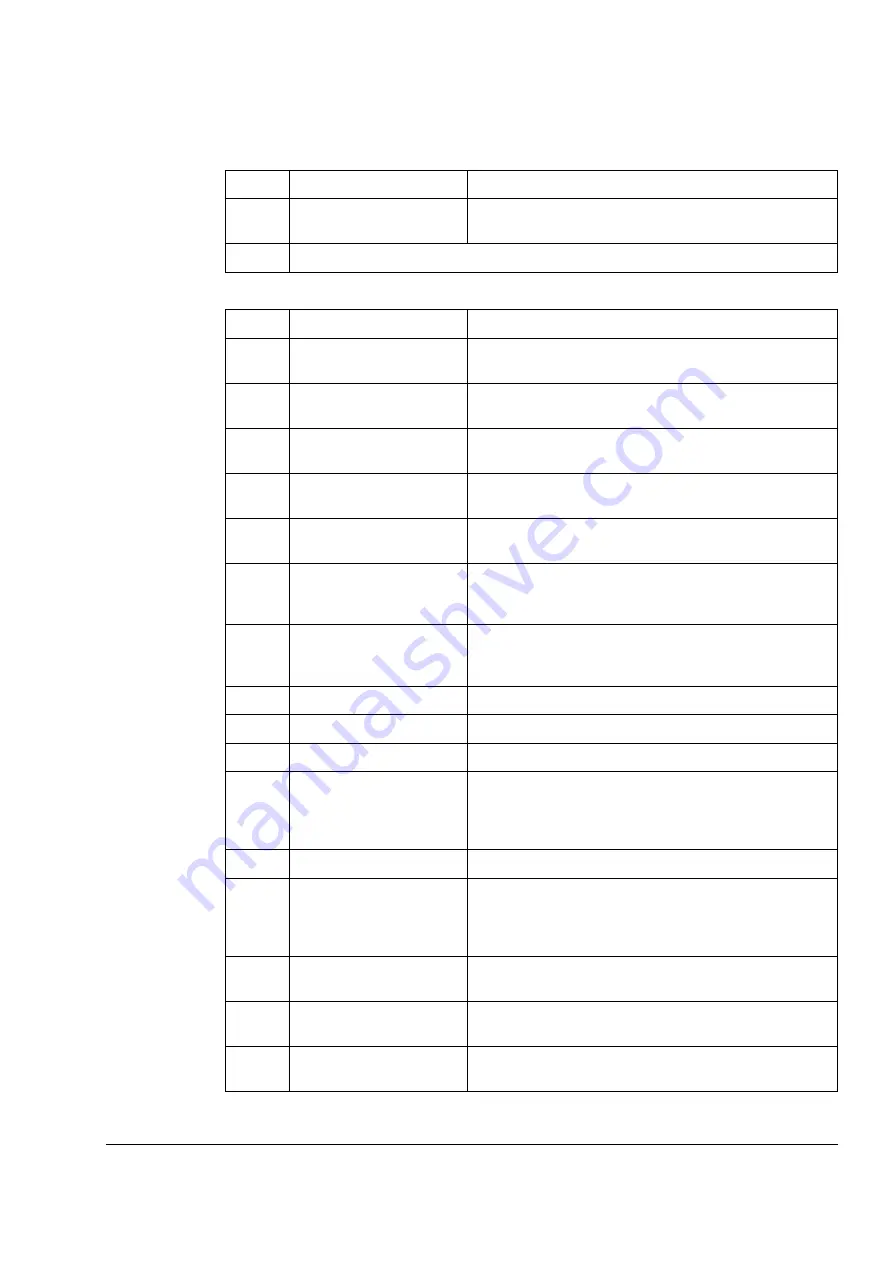
Fieldbus control
275
03.31 ALARM WORD 6
03.32 CRANE STATUS WORD
Bit
Name
Description
0
INV OVERTEMP
For the possible causes and remedies, see chapter
.
1 … 15
Reserved
Bit
Name
Description
0
SLOW DOWN ENABLED
Slow down enabled by the activation of the configured
input. See Par.
1
FAST STOP ENABLED
Fast Stop enabled by the activation of the configured input.
See Par.
2
HIGH END LIMIT INPUT
ENABLED
High-end limit enabled by the activation of the configured
input. See Par
3
LOW END LIMIT INPUT
ENABLED
Low-end limit enabled by the activation of the configured
input. See Par.
4
LOAD SPEED CTRL
ENABLED
The Load speed control function is activated using Par
5
LOAD SP UP LIM
The speed is limited in the forward direction by the Load
speed control function. See chapter
for more
details.
6
LOAD SP DW LIM
The speed is limited in the reverse direction by the Load
speed control function. See chapter
for more
details.
7
SYNC ENABLED
Synchro control active. See Par.
8
POWER ON ACK SIGNAL
Start Interlock DI active.
9
BRK LONG TIME
Brake long time sequence active. See Par.
10
LOAD SPEED CTRL ERR
The Load speed control function is activated but not able to
calculate the speed limit according to the motor current
because of wrong configuration of parameters in group
77.
See chapter
for more details.
11
WATCH DOG BIT-N
12
CTRL LOC DIFF
EXT1/EXT2 mismatch. For more information, see sections
Master/Follower use of several drives (Only in EXT2
Control)
and
Control location EXT1/EXT2 supervision
.
13
ZERO POS WARN
Zero position warning from joystick Zero position. For more
information, see Par.
14
START HIGH
Crane start signal high when power is switched on, or
running to direction where end limit sensor is high.
15
SYNCH ERROR BLOCK
LEVEL
Synch error correction is blocked.
Содержание ACS 800 Series
Страница 1: ...ACS800 Firmware Manual Crane Control Program N697 ...
Страница 4: ......
Страница 26: ...Start up and control through the I O interface 26 ...
Страница 36: ...Quick start up guide 36 ...
Страница 52: ...Control panel 52 ...
Страница 105: ...Program features 105 Figure Control diagram for Shaft synchronisation executed in 20 ms ...
Страница 126: ...Program features 126 The figures below show speed limits according to different load conditions ...
Страница 128: ...Program features 128 ...
Страница 150: ...Application macros control location EXT1 EXT2 150 ...
Страница 228: ...Actual signals and parameters 228 ...
Страница 299: ...Adaptive Programming examples for crane control 299 ...
Страница 305: ...Adaptive Programming examples for crane control 305 ...
Страница 312: ...Adaptive Programming examples for crane control 312 The following figures show the previous example enlarged ...
Страница 314: ...Adaptive Programming examples for crane control 314 The following figures show the previous example enlarged ...
Страница 318: ...Analogue Extension Module 318 ...
Страница 332: ...Additional data actual signals and parameters 332 ...
Страница 333: ...DriveWindow 333 DriveWindow DriveWindow connected to the ACS800 RMIO RDCO board and channel CH3 ...
Страница 334: ...DriveWindow 334 ...
Страница 335: ...Control block diagrams 335 Control block diagrams ...
Страница 336: ...Control block diagrams 336 ...
Страница 337: ...Control block diagrams 337 ...
Страница 338: ...Control block diagrams 338 ...
Страница 340: ...www abb com drives www abb com drivespartners Contact us 3AFE68775230 Rev E EN 2012 09 25 ...
















































