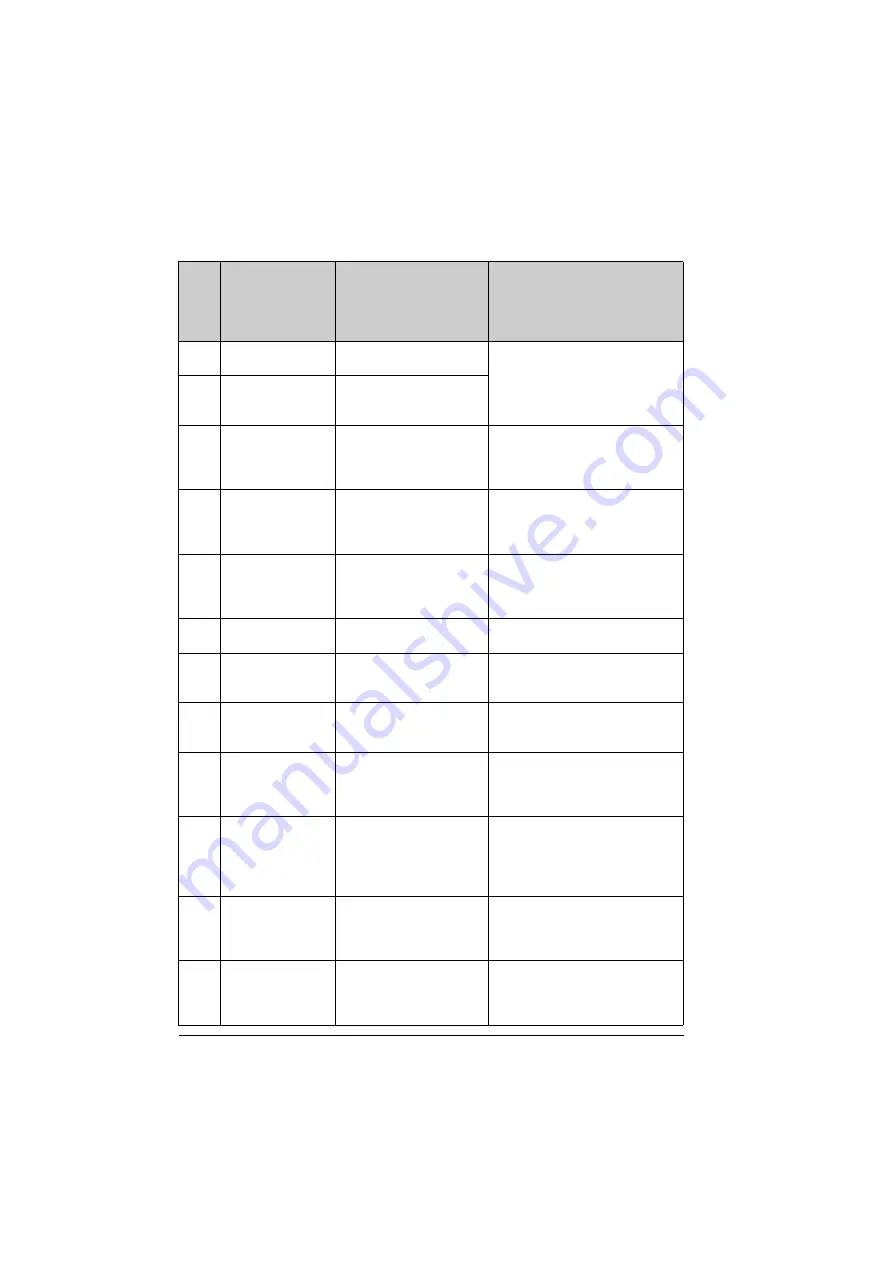
318 Fault tracing
AFE1 Emergency stop
(off2)
Emergency stop (mode
selection off2) command.
Check that it is safe to continue
operation. Then return emergency
stop push button to normal position.
Restart drive.
AFE2 Emergency stop
(off1 or off3)
Emergency stop (mode
selection off1 or off3)
command.
AFE9 Start delay
The start delay is active
and the drive will start
the motor after a
predefined delay.
Informative warning. See
parameter
AFEC External power
signal missing
is set to
External 24V
but
no voltage is connected
to the control unit.
Check the external 24 V DC
power supply to the control unit,
or change the setting of
parameter
AFF5 Override new start
required
The Safe torque off
function was active and
has been reset while in
Override.
A new start signal is required to
start the drive again.
AFF6 Identification run
Motor ID run will occur at
next start.
Informative warning.
AF90 Speed controller
autotuning
The speed controller
autotune routine did not
complete successfully.
Check the auxiliary code. See
actions for each code below.
0000
Drive was stopped
before the autotune was
complete.
Start the drive and repeat
autotune until successful.
0001
The drive was started
and it was not ready to
follow the autotune
command.
Make sure the prerequisites of
the autotune run are fulfilled.
0002
Required torque
reference could not be
reached before the drive
reached maximum
speed.
Decrease the torque step
(parameter
) or increase
the speed step (parameter
).
0003
Motor could not
accelerate/ to maximum
speed.
Increase the torque step
(parameter
) or decrease
the speed step (parameter
).
0004
Motor could not
decelerate to minimum
speed.
Increase the torque step
(parameter
) or decrease
the speed step (parameter
).
Code
(hex)
Warning / Aux.
code
(
aux code visible
only on assistant
control panel and drive
composer)
Cause
What to do
Содержание ACQ80
Страница 1: ... ABB DRIVES FOR WATER ACQ80 standard program control Firmware manual ...
Страница 2: ... Related documents are listed on page 13 ...
Страница 4: ......
Страница 10: ...10 Table of contents ...
Страница 32: ...32 Startup control with I O and ID run ...
Страница 34: ...34 Using the control panel ...
Страница 74: ...74 Program features ...
Страница 78: ...78 Control macros ...
Страница 380: ...380 Fieldbus control through a fieldbus adapter ...
Страница 384: ...384 Parameterization with Drive Composer ...
Страница 388: ...388 Parameterization with Automation builder drive manager ...
















































