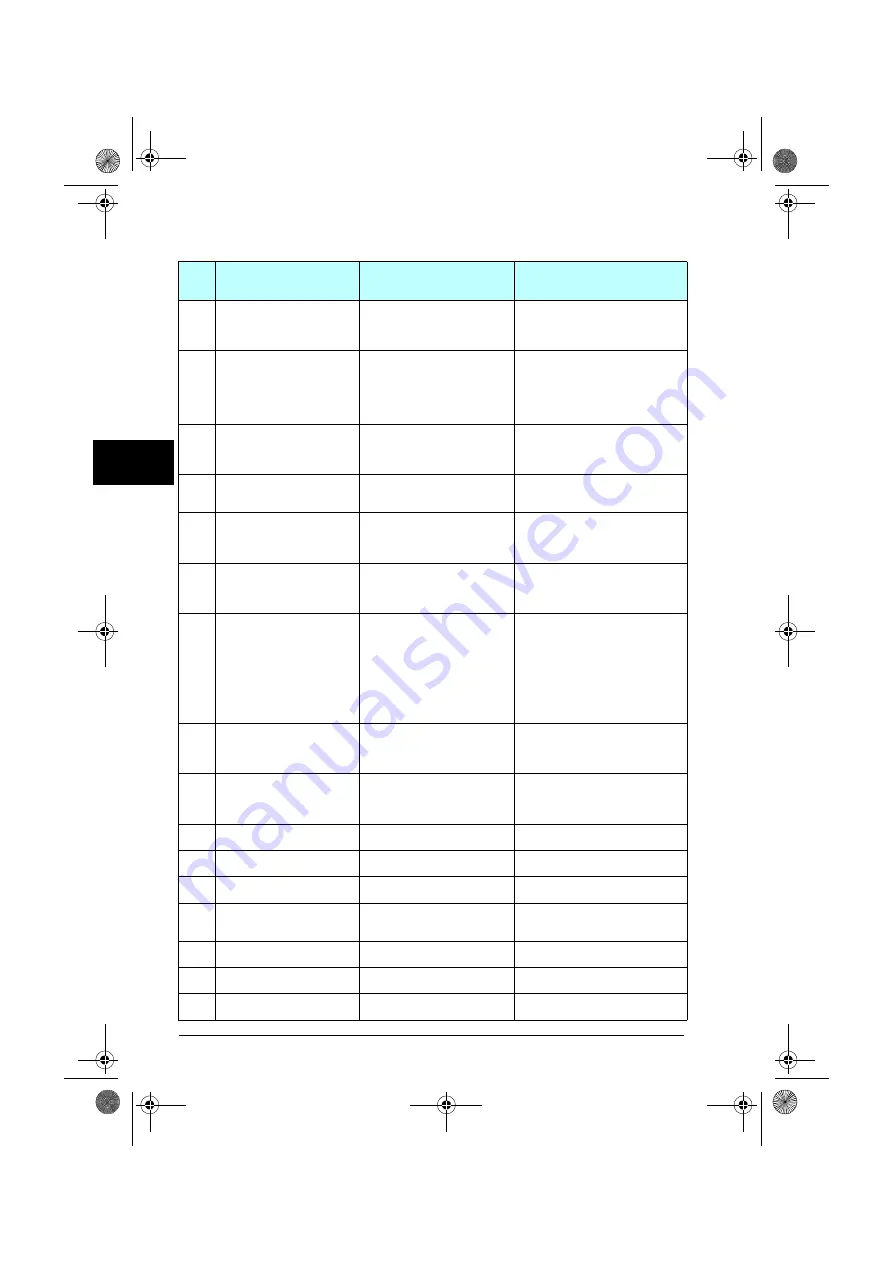
58 Diagnostics
EN
ES
FI
FR
IT
PL
PT
RU
SV
TR
ZH
A4A1 IGBT overtemperature
Estimated drive IGBT
temperature is excessive.
Check ambient condition, air flow
and fan operation, heatsink fins for
dust pick-up, motor power against
drive power.
A4A9 Cooling
Drive module temperature is
excessive.
Check ambient temperature, drive
module cooling air flow and fan
operation, dust pick-up in the inside
of cabinet and heatsink of drive
module. Clean whenever
necessary.
A4B0 Excess temperature
Power unit module temperature
is excessive.
Check ambient conditions, air flow
and fan operation, dust pick-up in
heatsink fins, motor power against
drive power.
A4B1 Excess temperature
difference
High temperature difference
between the IGBTs of different
phases.
Check motor cabling and drive
module(s) cooling.
A4F6
IGBT temperature
Drive IGBT temperature is
excessive.
Check ambient conditions, air flow
and fan operation, dust pick-up in
heatsink fins and motor power
against drive power.
A580
PU communication
Communication errors between
drive control unit and power unit.
Check connections between drive
control unit and power unit and
value of parameter
A581
Fan
Cooling fan feedback missing.
Check the auxiliary code to identify
the fan. Code 0 denotes main fan 1.
Other codes (format XYZ): “X”
specifies state code (1: ID run, 2:
normal). “Y” = 0, “Z” specifies the
index of the fan (1: Main fan 1, 2:
Main fan 2, 3: Main fan 3). Check
fan operation and connection.
Replace fan if faulty.
A582
Auxiliary fan missing
An auxiliary cooling fan is stuck
or disconnected.
1 – Auxiliary fan 1 missing
2 – Auxiliary fan 2 missing
Check connection(s). Replace faulty
fan.
A590
Drive HW initialization.
Drive hardware setup is
initializing.
1 - Initializing HW settings for
the first time.
See auxiliary code.
A591
Drive HW initialization
Initialization of the drive
hardware.
Check the auxiliary code. See
actions for each code below.
0000 Drive hardware setup is
initializing.
Wait for the setup to initialize.
0001 Initializing HW settings for the
first time.
Wait for the setup to initialize.
A5A0 Safe torque off
Safe torque off function is active. Check safety circuit connections
and parameter
A5EA Measurement circuit
temperature
Fault in drive internal
temperature measurement.
Contact your local ABB
representative.
A5EB PU board powerfail
Power unit power supply failure. Contact your local ABB
representative.
A5ED Measurement circuit ADC
Measurement circuit fault.
Contact your local ABB
representative.
Code
(hex)
Warning/Aux code
(
aux code
visible only on assistant control
panel and drive composer
)
Cause
What to do
ACQ80R0-R8 QIG.book Page 58 Friday, February 1, 2019 1:18 PM
Содержание ACQ80-04 Series
Страница 28: ...28 Start up and use EN ES FI FR IT PL PT RU SV TR ZH ACQ80R0 R8 QIG book Page 28 Friday February 1 2019 1 18 PM...
Страница 52: ...52 Parameters List EN ES FI FR IT PL PT RU SV TR ZH ACQ80R0 R8 QIG book Page 52 Friday February 1 2019 1 18 PM...
Страница 72: ...70 Diagnostics EN ES FI FR IT PL PT RU SV TR ZH ACQ80R0 R8 QIG book Page 70 Friday February 1 2019 1 18 PM...





























