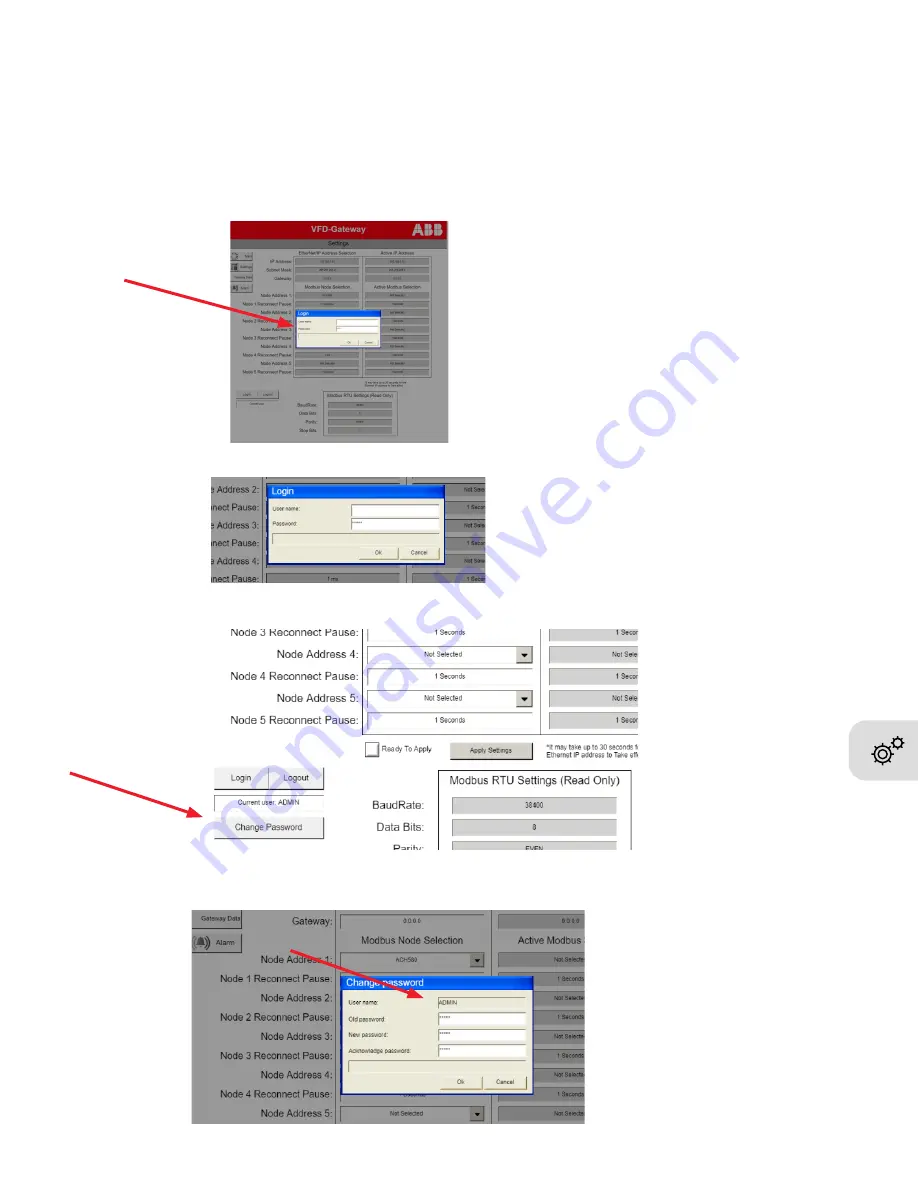
LVD-EOMU02U-EN REVD 11/2022
23
3.10 Additional screens and settings
Changing the VFD-GATEWAY ADMIN password
Step 1: From the settings Screen Login as the ADMIN user
Step 2: Enter Username: ADMIN; Default Password: ADMIN) click OK.
Step 3: Click Change Password.
Step 4: The password change box will prompt you to enter the existing password and the new password twice.
























