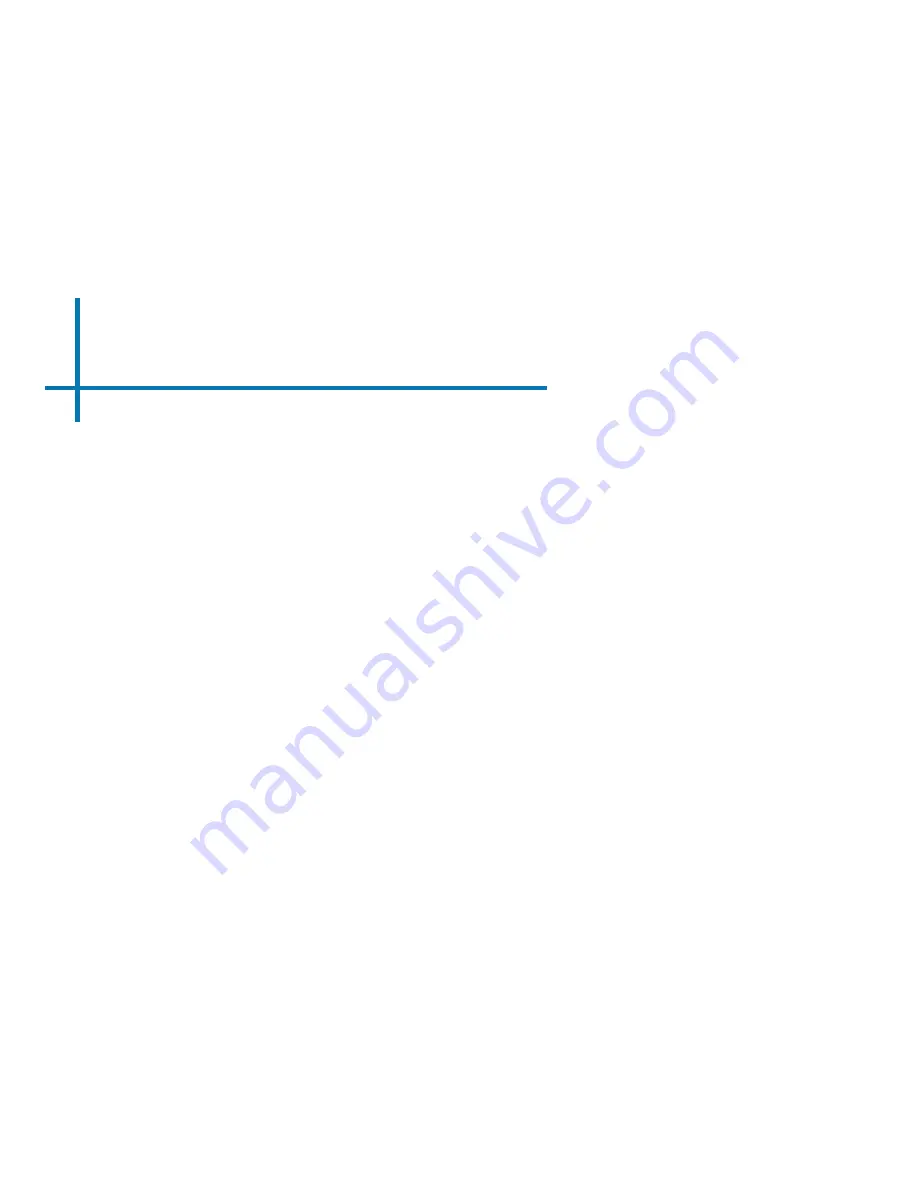
Bluetooth Mouse & Speaker
45
To connect a Bluetooth Mouse/Speaker
Step 1: Access the Bluetooth Menu (Settings –> Bluetooth)
Step 2: Turn on Bluetooth functionality
Step 3: Turn on your Bluetooth device and enable discovery. This varies
with each device. Some devices require the power switch to be turned
“ON”. Other devices have a bluetooth icon that is pressed to make the
device “discoverable”
Step 4: If your device does not pop up automatically, click on “Scan for
Devices”
Step 5: Highlight your device and click “OK” to connect. Your device
should show “connecting.” If a PIN is asked, try 0000 or 1234 – these
are the standard PIN codes. If this does not work, check with your
device manufacturer for the PIN.
* Support 1x Bluetooth connection at a time.
Содержание P700 PRO PICO PROJECTOR
Страница 1: ...aaxa TECHNOLOGIES User Guide ...
Страница 9: ...6 External Inputs and Outputs ...
Страница 37: ...34 Step 1 Open Office Viewer Viewing Productivity Documents Cont Step 2 Select Source ...
Страница 63: ...58 Notes ...






























