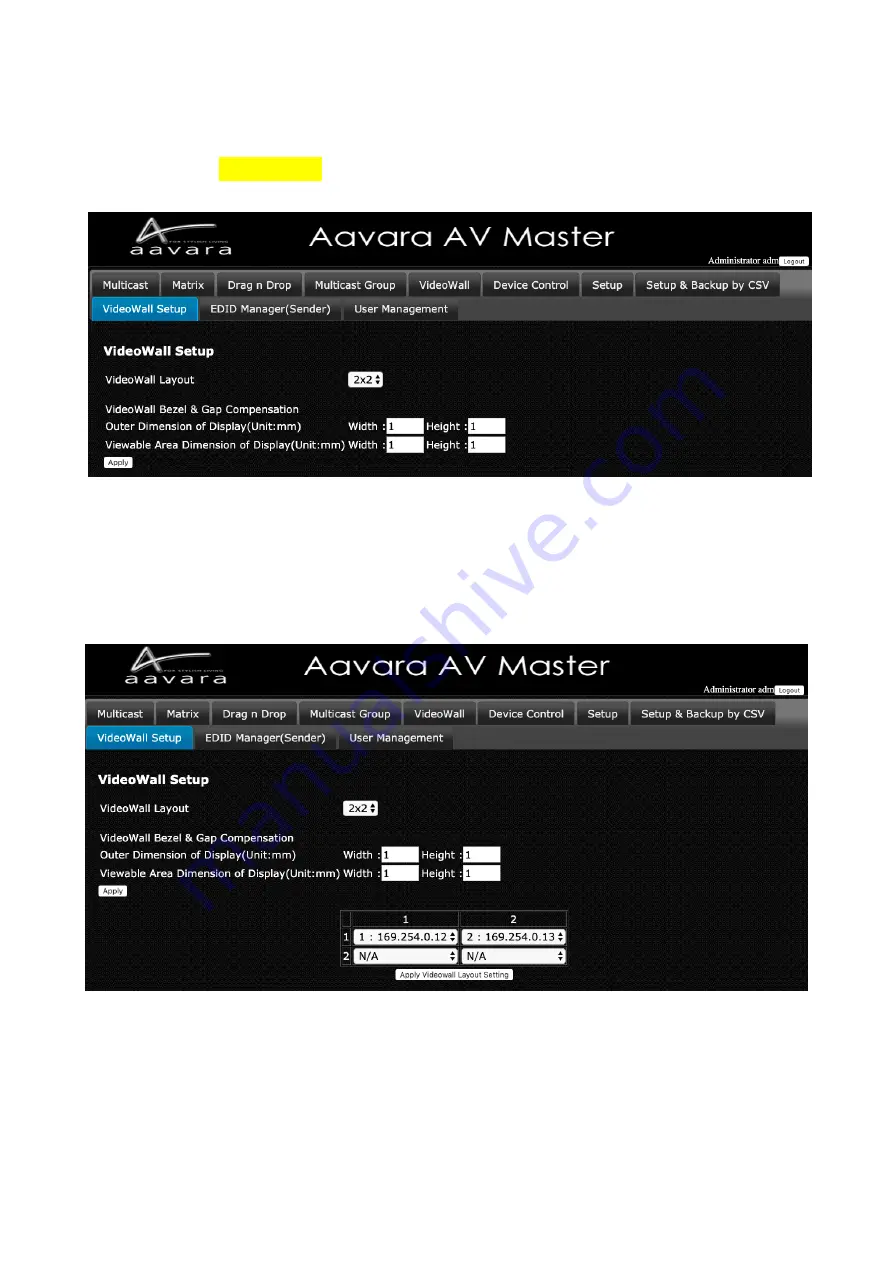
17
H.
Click Apply ButtonVideoWall Setup
Step 1
VideoWall Layout / Bezel & Gap Compensation
1. Select VideoWall layout from 2x2
2. Input Outer and Viewable area dimension of display for Bezel & Gap compensation. Unit: mm.
Step 2 Display Position at VideoWall Matching
Once Click on Apply Button of VideoWall layout configuration, a table will show up as VideoWall layout,
select right receiver in every cell of table which matched row and column display actual position. For position
on VideoWall without display, select N/A.
After all displays/receivers in video wall being located, Click Apply button.
VideoWall Tab will change based on VideoWall layout input and then ready to operate.
Содержание PB5000
Страница 22: ...22...





















