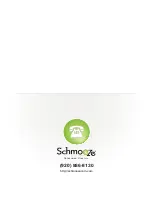Chapters
Reset to Factory Defaults
How to Find the IP Address and MAC Address
How to Set the Configuration Server
Reset to Factory Defaults
Quick Steps
1. Select the Options button
2. Select the Advanced Menu option
3. Enter the admin password. Default is 22222
4. Select the Reset Menu option
5. Select the Factory Default Menu option
How to Find the IP Address and MAC Address
Quick Steps
1. Select the Options button
2. Select the Status Menu option
3. Select the Network Menu option
4. You will now be shown the IP Address of the phone.
© Copyright Schmooze Com, 2012
How to Set the Configuration Server
Quick Steps
1. Select the Options button
2. Select the Advanced Menu option
3. Enter the admin password. Default is 22222
Status
Mon Jun 21
12:22pm
Firmware
Error Msg
Network
Network
Mon Jun 21
12:22pm
IP Address
10.4.0.25
MAC Address
00-08-5D-11-D1-2F
LAN Port
100/Full (Auto)
PC Port
Link Down
4. Select the Cfg. Ser. Menu option
5. Select the TFTP box.
6. Define the Primary Server Address to your PBX. Generally this would be
IP ADDRESS such as 10.10.0.1 in our example.