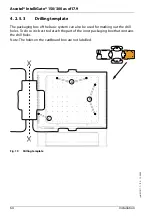Ascotel® IntelliGate® 150/300 as of I7.9
Installation
77
sy
d-
021
0/1.
7
– I7.
9 – 1
2.
2009
4. 5
Equipping the Basic System
For an individual expansion the A150/300 basic system is equipped with interface
cards, the appropriate wiring adapters and system modules. An overview can be
found in the Chapter
"Expansion Stages and System Limits", page 23
.
4. 5. 1
Interface card
Interface cards are fitted to slots IC1…IC4. IC3 and IC4 are to be found only on the
A300 (see
1.
Disconnect the system from the power supply.
Warning
Be sure to observe the
2.
Remove the housing cover.
3.
Place the interface card at a slight angle into the required slot (see
). Make
sure the angled side of the interface card is facing backwards (i.e. it must not
project over the wiring adapter slots).
4.
Carefully press the interface card downwards until the two lateral metal clamps
engage.
5.
Fit the corresponding wiring adapter (see
) into the ap-
propriate wiring adapter slot WA1…WA4.
6.
Fit the housing cover.
7.
Reconnect the system to the power supply.
Fig. 27
Fitting an interface card
)NTERFACECARD
3LOT
-AINBOARD
²
2
1
²
-ETALCLAMP