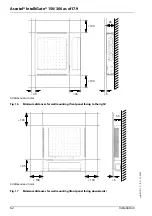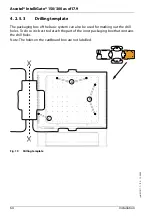Ascotel® IntelliGate® 150/300 as of I7.9
70
Installation
sy
d-
021
0/1.
7
– I7.
9 – 1
2.
2009
4. 2. 7. 3
Installing the cable cover
Materials required:
•
Cable cover set for A150/300
•
Screwdriver
To install the cable cover proceed as follows:
1.
Pull off the screw covers on the left and right of the front panel.
2.
Use the M4 screws of the cable cover set to secure the brackets for the cable
cover to the basic system.
Note
The two brackets are not identical. Compare the cable brackets with
the figures in
.
3.
Fit the cable cover over the brackets from above until they are felt to engage.
Fig. 22
Installing the brackets for the cable cover
Tip
To remove the cable cover reach into the side openings of the cover, gen-
tly press the two (engaged) lugs outwards and remove the cover.