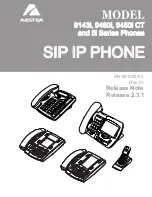New Features in Release 2.3.1
RN-001029-02, Release 2.3.1, Rev 01
5
SIP IP Phone Models 9143i, 9480i, 9480i CT and 5i Series Phones Release Note 2.3.1
An Administrator can perform the above tasks using the following configuration parameter in the
configuration files:
•
webapps uri
The following table describes the action of the WebApps feature when enabling and disabling the
“
webapps uri
” parameter.
Configuring the WebApps URI Using the Configuration Files
Use the following parameter to enable/disable the WebApps feature on the IP Phones.
If
Then
you specify a custom URI....
the phone stores the URI and uses it when you press the
WebApps key or when you select the WebApps option from
the Services Menu.
a custom URI fails......
the phone uses the default URI of http:// xml.myaastra.com/
?localip=$LOCALIP$ instead
you do not specity a URI (value is blank)...
the phone does not display the WebApps option in the
Services Menu. The WebApps softkey still displays for phone
models 55i, 57i, 57i CT, 9480i, and 9480i CT; however the key
does nothing when pressed since no URI value exists for the
key. You can configure another softkey in place of the
WebApps softkey, or configure the softkey as “empty” if
required.
Note:
For the 53i and 9143i, the Services Menu is removed
and does not display, since the only option under this menu is
WebApps.
Parameter
–
webapps uri
Configuration Files
aastra.cfg, <mac>.cfg
Description
Set the URI called when the WebApps key is called pressed. If set to a blank
value, the WebApps key does not display on the Services menu.
Format
URI format
Default Value
http://xml.myaastra.com/?localip=$LOCALIP$
Range
Up to 255 characters
Example
webapps uri:
https://xml.example.com/
Example of parameter left blank
:
webapps uri: