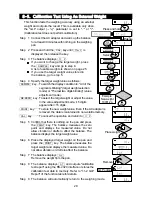29
8-6. Correcting The Internal Mass Value Of The GX-K Series
The balance can correct the internal mass value within the range shown below. This
function corrects the internal mass value to conform to an external weight. The corrected
mass value is maintained in non-volatile memory even if the AC adapter is removed. The
internal mass value is corrected as follows:
Note GF-K series can not use this function.
Model Target
Range
GX-8K GX-8K2
GX-10K
2kg ±0.50g
GX-12K GX-20K
GX-30K GX-32K
10kg ±5.0g
Step 1 Calibrate the balance using the internal mass. (one-touch calibration).
Place the external weight and find out the correction value.
Example for correcting the weight value by +0.3 g in 10 kg, when
using GX-12K. If correcting the weight value by +0.3 g in 5 kg,
the weight changed into 10 kg, the correction value is +0.6 g.
Step 2 Press
the
ON:OFF
key to turn off the display.
Step 3 While pressing and holding the
key and
the
SAMPLE
key, press the
ON:OFF
key. The
balance displays
p5
.
Step 4 Press
the
key. Then the balance displays the function
switches. Set the function table switch and internal mass
correction switch to "
1
" as shown above using the following keys.
SAMPLE
key...To select the switch to change the value.
The selected digit blinks.
RE-ZERO
key ..To change the parameter of the switch selected.
Step 5 Press
the
key to store the new setting.
The balance returns to the weighing mode.
Step 6 Press and hold the
SAMPLE
key to enter the function
table and release the key when
ba5fnc
is displayed.
Step 7 Press
the
SAMPLE
key several times until
C5 in
is
displayed, then release the key.
Step 8 Press
the
key to enter the procedure for
correcting the internal mass value.
Step 9 Correct the internal mass value using the following keys.
RE-ZERO
key..To select the value. (-50 digits appear
after +50 digits)
key.......To store the new value and display the
next menu item of the function table.
Correction the internal
mass by +0.3g at 10kg.
Calibrate with the
corrected internal mass.
The same mass
10kg
10kg
10000.0
g
10000.3
g
Corrected external weight
With these keys Press the key
held down
Press and hold
Function table switch
Correction switch of internal mass
Содержание GF-30K
Страница 7: ...5...
Страница 95: ...93 20 1 External Dimensions Unit mm...
Страница 102: ...100 MEMO...
Страница 103: ......
Страница 104: ......