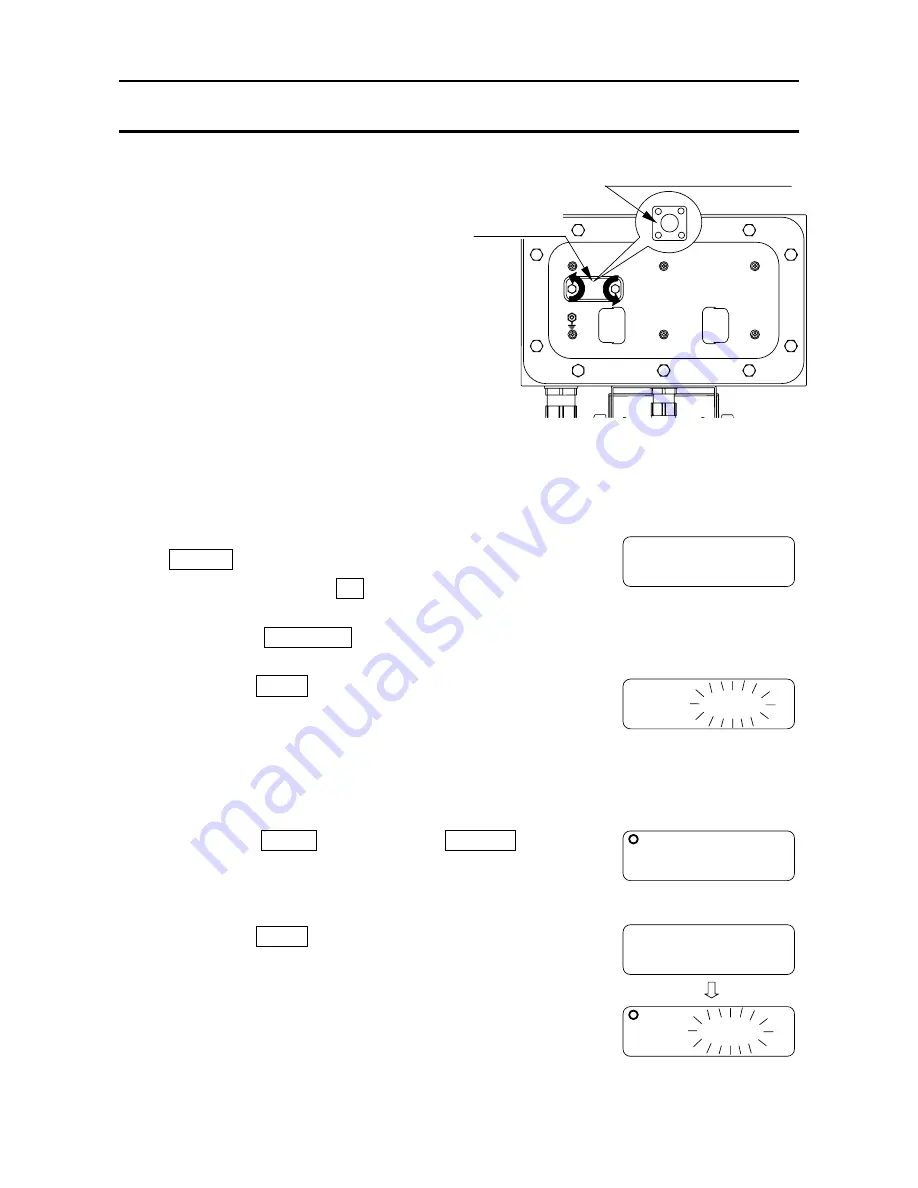
22
10. CALIBRATION
This function adjusts the scale for accurate weighing.
Calibrate the scale in the following cases.
When the scale is first used.
When the scale has bee moved.
When the ambient environment has
changed.
For regular calibration.
Loose the lock screws on the rear side of
the display pod, and remove the CAL
switch cover. Then, there is a calibration
switch inside.
10-1. Calibration using a weight
1. Warm up the scale for at least half an hour with nothing on the weighing pan.
Change Function setting “F1” or place something on the pan to disable the auto
power-off function.
2. Press and hold the calibration (CAL) switch until
Cal
appears, and release the switch.
Press and hold the
0
key for about 5 seconds,
then you can also enter the calibration mode.
Press the ON/OFF key or CAL switch to exit
without calibration.
3. Press the ENT key, then the gravity acceleration
value will be displayed.
It is not necessary to set the gravity acceleration
value when calibrating the scale with a calibration
weight at the place where it is to be used. (See the
next section about the gravity acceleration
correction.)
4. Press the ENT key, then the
Cal 0
will be
displayed.
5. Make sure that there is nothing on the weighing pan,
and wait until the STABLE annunciator turns on.
6. Press the ENT key. The scale calibrate the zero
point, and the display shows “
5pn 1
” and the weight
value to calibrate (SPAN calibration).
The weight value is equal to the capacity. When
you enter with “kg” or “g” mode, then the value is
“kg”. Entering with “lb” or “oz”, then “lb”.
If you do not need SPAN calibration, turn the power off to exit from the calibration
procedure.
-0
5pn
0
1
0
-00
Cal
00
Calibration (CAL) switch
CAL switch
cover
-00
9.7985
-00
Cal
0
0
-000
30.00
Содержание FS-15Ki
Страница 1: ...Check Weighing Scales FS 6Ki FS 15Ki FS 30Ki 1WMPD4001332 ...
Страница 30: ...28 12 2 Dimensions FS 6Ki FS 15Ki FS 30Ki Unit mm 250 250 250 98 48 414 496 250 380 464 496 107 300 48 ...
Страница 32: ...30 World map ...
Страница 33: ...31 MEMO ...
Страница 34: ...32 MEMO ...
Страница 35: ......
Страница 36: ......



























