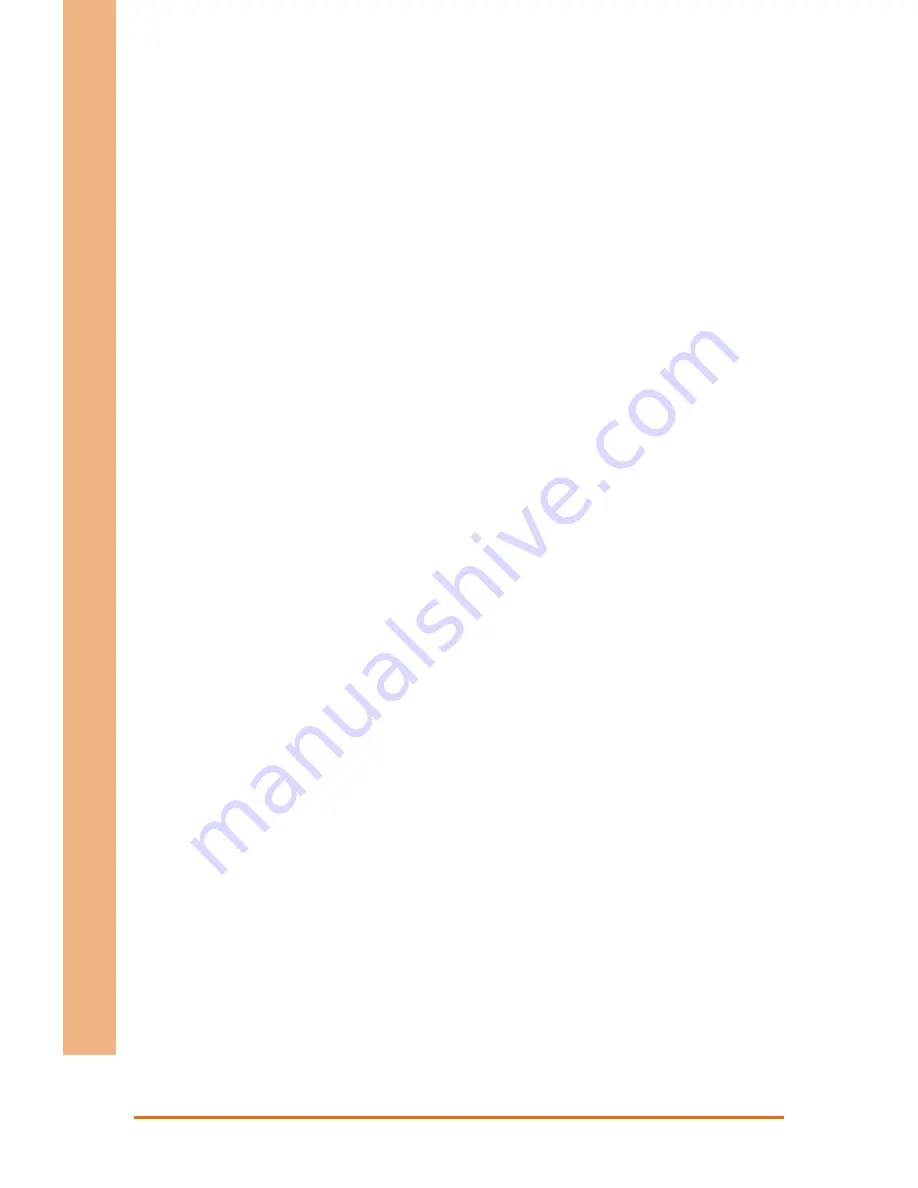
Preface
VII
Mo
bile
NVR
VPC
-5
600S
17.
As most electronic components are sensitive to static electrical charge, be sure to
ground yourself to prevent static charge when installing the internal components.
Use a grounding wrist strap and contain all electronic components in any
static-shielded containers.
18.
If any of the following situations arises, please the contact our service personnel:
i.
Damaged power cord or plug
ii.
Liquid intrusion to the device
iii.
Exposure to moisture
iv.
Device is not working as expected or in a manner as described in
this manual
v.
The device is dropped or damaged
vi.
Any obvious signs of damage displayed on the device
19.
DO NOT LEAVE THIS DEVICE IN AN UNCONTROLLED ENVIRONMENT WITH
TEMPERATURES BEYOND THE DEVICE’S PERMITTED STORAGE TEMPERATURES
(SEE CHAPTER 1) TO PREVENT DAMAGE.
Содержание VPC-5600S
Страница 1: ...Last Updated July 10 2018 VPC 5600S Mobile NVR User s Manual 4th Ed...
Страница 14: ...Mobile NVR VPC 5600S Chapter 1 Chapter 1 Product Specifications...
Страница 17: ...Mobile NVR VPC 5600S Chapter 2 Chapter 2 Hardware Information...
Страница 19: ...Chapter 2 Hardware Information 6 Mobile NVR VPC 5600S 174 7 100 50 145 64...
Страница 23: ...Chapter 2 Hardware Information 10 Mobile NVR VPC 5600S Solder side MSATA1 CN24 SLOT3 U84 DIMM2 CN23...
Страница 36: ...Chapter 2 Hardware Information 23 Mobile NVR VPC 5600S 2 Remove the screws from 6 locations...
Страница 37: ...Chapter 2 Hardware Information 24 Mobile NVR VPC 5600S 3 Remove the top cover...
Страница 39: ...Chapter 2 Hardware Information 26 Mobile NVR VPC 5600S 2 7 GPS RAM Installation 1 Unscrew the bottom cover...
Страница 40: ...Chapter 2 Hardware Information 27 Mobile NVR VPC 5600S 2 Remove the bottom cover...
Страница 41: ...Chapter 2 Hardware Information 28 Mobile NVR VPC 5600S 3 Remove these six screws...
Страница 42: ...Chapter 2 Hardware Information 29 Mobile NVR VPC 5600S 4 Lift up the case...
Страница 43: ...Chapter 2 Hardware Information 30 Mobile NVR VPC 5600S 5 Pick up the case...
Страница 44: ...Chapter 2 Hardware Information 31 Mobile NVR VPC 5600S 6 Install the GPS cable and WiFi Screw...
Страница 45: ...Chapter 2 Hardware Information 32 Mobile NVR VPC 5600S 7 Install the RAM and thermal pad...
Страница 46: ...Mobile NVR VPC 5600S Chapter 3 Chapter 3 AMI BIOS Setup...
Страница 49: ...Chapter 3 AMI BIOS Setup 36 Mobile NVR VPC 5600S 3 3 Setup submenu Main...
Страница 50: ...Chapter 3 AMI BIOS Setup 37 Mobile NVR VPC 5600S 3 4 Setup submenu Advanced...
Страница 56: ...Chapter 3 AMI BIOS Setup 43 Mobile NVR VPC 5600S 3 4 5 Advanced Hardware Monitor...
Страница 57: ...Chapter 3 AMI BIOS Setup 44 Mobile NVR VPC 5600S 3 4 6 Advanced SIO Configuration...
Страница 58: ...Chapter 3 AMI BIOS Setup 45 Mobile NVR VPC 5600S 3 4 6 1 SIO Configuration Serial Port Configuration...
Страница 67: ...Chapter 3 AMI BIOS Setup 54 Mobile NVR VPC 5600S 3 5 Setup submenu Chipset...
Страница 68: ...Chapter 3 AMI BIOS Setup 55 Mobile NVR VPC 5600S 3 5 1 Chipset System Agent SA Configuration...
Страница 72: ...Chapter 3 AMI BIOS Setup 59 Mobile NVR VPC 5600S 3 8 Setup submenu Save Exit...
Страница 73: ...Mobile NVR VPC 5600S Chapter 4 Chapter 4 Drivers Installation...
Страница 76: ...Mobile NVR VPC 5600S Appendix A Appendix A Watchdog Timer Programming...
Страница 82: ...Mobile NVR VPC 5600S Appendix B Appendix B I O Information...
Страница 83: ...Appendix B I O Information 70 Mobile NVR VPC 5600S B 1 I O Address Map...
Страница 84: ...Appendix B I O Information 71 Mobile NVR VPC 5600S B 2 IRQ Mapping Chart...
Страница 85: ...Mobile NVR VPC 5600S Appendix C Appendix C Digital I O Ports...








































