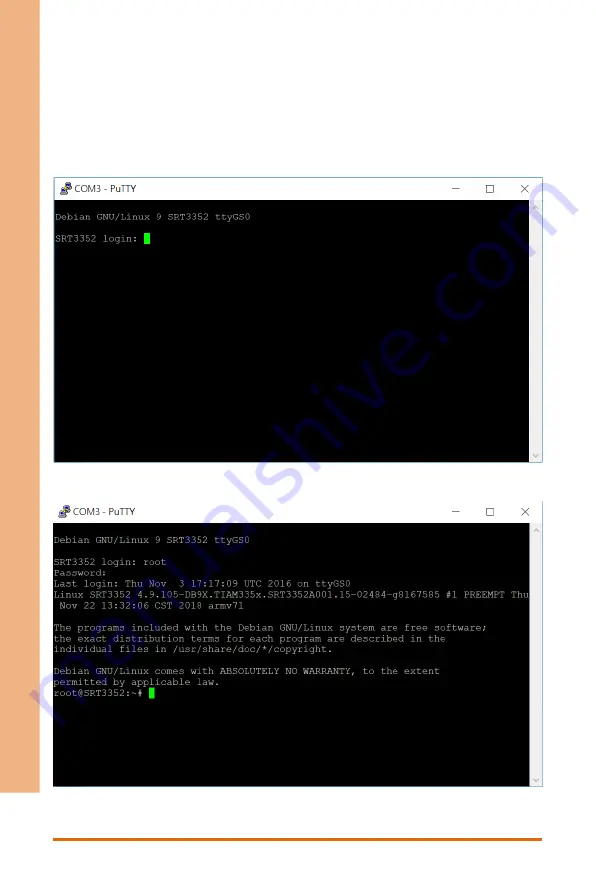
Chapter 3 – Drivers Installation
23
IO
T
G
a
te
w
a
y
S
ys
te
m
S
R
G
-3
3
5
2
Step 2: System Login
Type the login name for “SRG3352 login” and press Enter. Type in the password and
press Enter. If you are connecting to the system for the first time, the default initial
login and password is
root
Successful login will display the following with the cursor on the command line.
Содержание SRG-3352
Страница 1: ...Last Updated July 24 2019 SRG 3352 IOT Gateway System User s Manual 1st Ed ...
Страница 13: ...IOT Gateway System SRG 3352 Chapter 1 Chapter 1 Product Specifications ...
Страница 16: ...Chapter 1 Product Specifications 4 IOT Gateway System SRG 3352 Chapter 2 Chapter 2 Hardware Information ...
Страница 17: ...Chapter 2 Hardware Information 5 IOT Gateway System SRG 3352 2 1 Dimensions ...
Страница 18: ...Chapter 2 Hardware Information 6 IOT Gateway System SRG 3352 2 2 I O Location ...
Страница 40: ...Chapter 3 Drivers Installation 28 IOT Gateway System SRG 3352 echo V dev watchdog ...






















