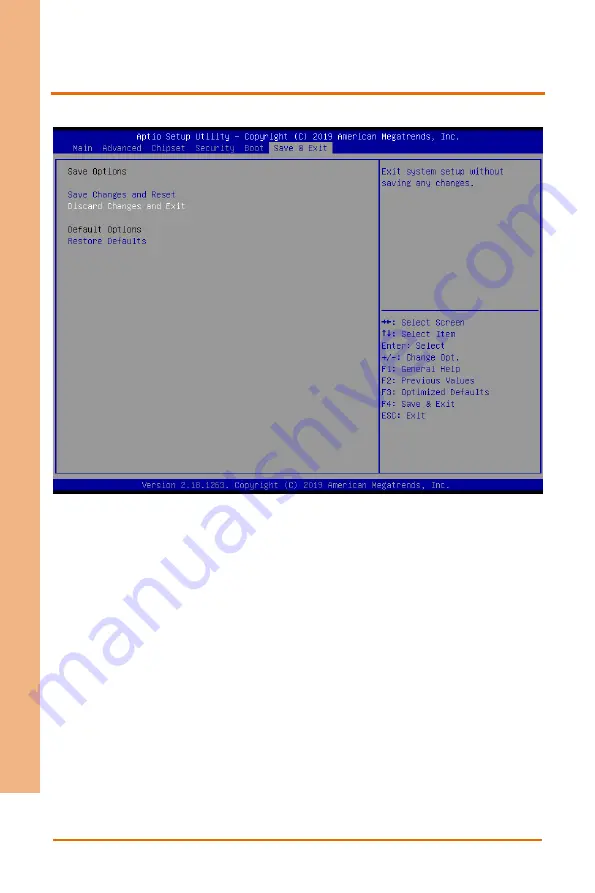Содержание AIOT-AIVD
Страница 1: ...Last Updated August 30 2019 AIOT AIVD AI IoT Video Analysis Gateway User s Manual 1st Ed...
Страница 13: ...AI IoT Video Analysis Gateway AIOT AIVD Chapter 1 Chapter 1 Specifications...
Страница 17: ...AI IoT Video Analysis Gateway AIOT AIVD Chapter 2 Chapter 2 Hardware Information...
Страница 18: ...Chapter 2 Hardware Information 6 AI IoT Video Analysis Gateway AIOT AIVD 2 1 Dimensions...
Страница 19: ...Chapter 2 Hardware Information 7 AI IoT Video Analysis Gateway AIOT AIVD 2 2 I O Location...
Страница 21: ...Chapter 2 Hardware Information 9 AI IoT Video Analysis Gateway AIOT AIVD MINI MYX Connector Top Side...
Страница 34: ...Chapter 3 AMI BIOS Setup 22 AI IoT Video Analysis Gateway AIOT AIVD Chapter 3 Chapter 3 AMI BIOS Setup...
Страница 38: ...Chapter 3 Driver Installation 26 AI IoT Video Analysis Gateway AIOT AIVD 3 4 Setup submenu Advanced...
Страница 45: ...Chapter 3 Driver Installation 33 AI IoT Video Analysis Gateway AIOT AIVD 3 4 6 Advanced Hardware Monitor...
Страница 54: ...Chapter 3 Driver Installation 42 AI IoT Video Analysis Gateway AIOT AIVD 3 5 2 Chipset South Bridge...
Страница 66: ...Chapter 3 Driver Installation 54 AI IoT Video Analysis Gateway AIOT AIVD 3 8 Setup submenu Save Exit...