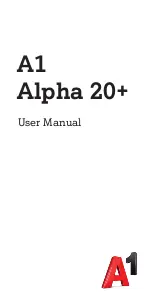6
Notification Dots ..................................... 29
Switching Apps ....................................... 30
Hiding Apps ........................................... 30
Organizing Apps ..................................... 31
Using Split-Screen Mode ........................... 31
Security .................................................... 33
Protecting Your Phone With Screen Locks ..... 33
Using Your Fingerprint ............................. 33
Using Face Recognition ............................ 35
Protecting Your Phone With Screen Pinning .. 37
Connecting to Networks ............................ 39
Connecting to Mobile Networks .................. 39
Connecting to Wi-Fi ................................. 40
Connecting to Devices ............................... 42
Connecting to Bluetooth Devices ................ 42
Turning On NFC ...................................... 42
Using Tap & Pay ..................................... 43
Connecting to Your Computer via USB ......... 43
Using USB On-The-Go (OTG) .................... 44
Sharing Your Mobile Data Connection
Through Tethering .................................... 45
Phone Calls ............................................... 46
Placing Calls ........................................... 46
Answering or Rejecting Calls ..................... 47
Using Options During a Call ....................... 47
Managing Multi-party Calls ........................ 48
Contacts .................................................... 50
Adding a New Contact .............................. 50
Importing and Exporting Contacts .............. 50
Setting a Ringtone for a Contact ................ 51