Отзывы:
Нет отзывов
Похожие инструкции для BASS 2020

10067010
Бренд: Kärcher Страницы: 55

SIID
Бренд: Dixie Narco Страницы: 14

ReadySpace 1610
Бренд: Tennant Страницы: 2

RVV 700
Бренд: Royal Vendors Страницы: 76

KARCHER BD 700
Бренд: Tornado Страницы: 54

Citymaster 2000
Бренд: HAKO Страницы: 186

9143
Бренд: Singer Страницы: 51

FURY 1500DCP
Бренд: Pacific Страницы: 8

PerfectCool Cielo
Бренд: IDROBASE Страницы: 16

DDL-5530
Бренд: JUKI Страницы: 36

AJ-S70TX
Бренд: Hitachi Страницы: 48

DAS202
Бренд: Sanyo Страницы: 10

DAS-204
Бренд: Sanyo Страницы: 11

DAS201
Бренд: Sanyo Страницы: 9
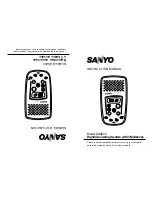
DAS-203
Бренд: Sanyo Страницы: 19

3914
Бренд: Harbor Freight Tools Страницы: 29

PB200-60
Бренд: Peach Страницы: 26

M17150-00
Бренд: Minuteman Страницы: 12








