Initial Power
When the Water Heater power supply plug is connected, it is in initial power on state, i.e. the
Water Heater is ready for heating the water. The LED display will perform the diagnosis function
and all indicators will glow and then switch off.
Power ON/OFF
Press the Power button on the LED display or in App to switch on the Water Heater.
Temperature Setting
Press the
or
button in LED display and in App until the required temperature is displayed
on the LED display panel and in App. Wait for few seconds without pressing any buttons, the
value flashing in the display will be changed as set temperature and stored in memory. It will
return to its normal mode and the heating of the water is based on the new set temperature.
AO Smith Smart App
displays both set temperature and current water temperature in the tank.
Pre-set Temperature Modes
There are different pre-set temperature modes for customer convience. The customer can
select any pre-set temperature modes as per his/her hot water requirements. These pre-set
temperature modes are available in
AO Smith Smart App
.
There are 5 pre-set temperature modes for 15L capacity: Pedicure
, Washing
, Mopping
Bucket
, Shower modes.
There are 7 pre-set temperature modes for 25L capacity: Pedicure
, Washing
, Mopping
Bucket
, Bucket 2X
2X
, Shower and Shower 2X
2X
modes.
When customer selects any pre-set temperature modes, the water heater set temp will be
replaced with pre-set temperature mode. If the temperature setting option is touched in App,
the pre-set temperature modes will be override by set temperature value, the selected pre-set
temperature mode will be deselected.
Pre-set modes temperature setting
Pre-set Mode Set temp - 15L
Set temp - 25L
Pedicure
45⁰C
45⁰C
Bucket
45⁰C
45⁰C
Shower
75⁰C
60⁰C
Washing
60⁰C
65⁰C
Mopping
68⁰C
68⁰C
Bucket 2X
NA
65⁰C
Shower 2X
NA
75⁰C
Ready to bath
This is a feature where user gets notified in App when hot water is ready to take bath. This
indicates that the set temperature or pre-set temperature mode is reached.
14