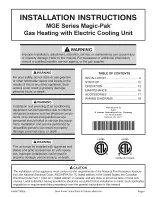ELECTRONIC CONTROL SYSTEM
Servicing should only be performed by a Qualified Service Agent
48
ELECTRONIC CONTROL SYSTEM
CONTROL SYSTEM FEATURES
Advanced Diagnostics:
Plain English text and animated icons display detailed operational
and diagnostic information. LCD screen on the front of the water heater displays the
Sequence of Operation in real time. Fault or Alert messages are displayed when operational
problems occur. Advanced Service menu displays a list of possible causes for current Fault
and Alert conditions to aid in servicing. See the Troubleshooting section pages 65 - 69.
Economy Mode Operation:
Control system automatically lowers the Operating Set Point
by a programmed value during user defined time periods. Helps reduce operating costs
during unoccupied or peak demand periods - see pages 55 - 58.
Linear Sequencing:
First bank on is the last bank off. Banks of heating elements (3
elements per bank) are energized according to adjustable (1 to 20°) differential set points for
each bank - see page 52. Helps reduce operating costs during low/moderate loads.
CONTROL SYSTEM NAVIGATION
The UIM (User Interface Module) is located on the front cabinet of the Electronic Control
Model water heaters. All operational information and user settings are displayed and
accessed using the UIM. The UIM includes five snap acting (momentary) user input buttons;
an Up, Down and 3 Operational Buttons.
Up & Down Buttons
Used to navigate (up and down) and to select (highlight) menu items. Also used to adjust or
change (increase/decrease, on/off, set time) various user settings.
Operational Buttons
The 3 Operational Buttons are multifunctional. Their current function is defined by the text
that appears directly above each button on the LCD screen. The function will change
depending on what menu is currently displayed or what menu item is selected. When no text
appears on the LCD screen above an Operational Button there is no function assigned.
Navigate Menus
Up & Down Buttons
3 Operational Buttons
LCD Screen
Information
Display Area
Navigate Menu Items
Activate Adjustment Modes
Adjust User Settings
Update/Cancel Changes
Figure 4
UIM - User Interface Module
Содержание DURA-Power DRE-52
Страница 2: ......
Страница 72: ...NOTES...
Страница 73: ...NOTES...
Страница 74: ...NOTES...
Страница 75: ......