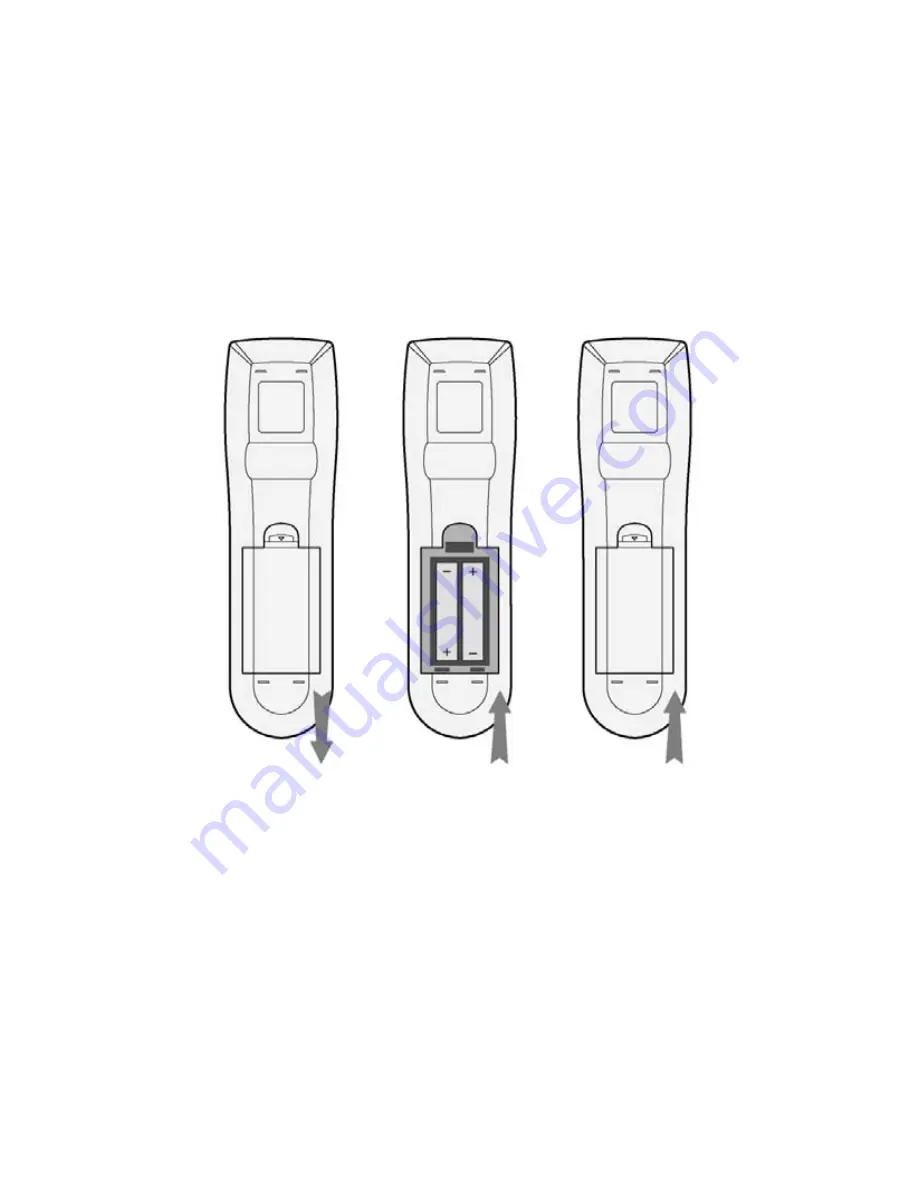
13 / 67
1.5 First Time Usage
1.5.1 HDD Format
For users who bought the player without HDD inside, and would like to install the SATA HDD
manually, please see
‘HDD Format’
in
‘6.5 Changing System Settings’
for details.
1.5.2 Remote Control
First time usage of Remote control
Insert the batteries before using the remote control, installation steps are as the picture shown:
1.5.3 Power on/off, language control
1. Power on
After connecting the power supply cord, the player will enter standby mode, and the red
STANDBY indicator on the front panel will be turned on. Press the POWER/STANDBY button
on the front panel or remote control to activate the system from standby mode, wait for a
couple of seconds to enter the system and the blue ON indicator on the front panel will be
turned on.
2. Power off
When the system is running, press the POWER/STANDBY button on the front panel or remote
control, the player will enter standby mode.
3. Language control
The system language of this player can be set to English or other languages.
Содержание ACR-PV72100
Страница 1: ......
Страница 2: ...Playon DVR HDMI Network Digital Video Recorder ACR PV72100 User s Manual ...
Страница 49: ...48 67 ...















































