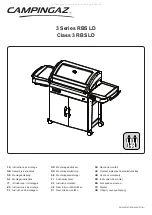7
electric shock when you use the tool or charger again.
Take the charger to a power tool repair centre when
service or repair is required. Incorrect re-assembly may
result in the risk of fire, electric shock or electrocution. To
reduce the risk of electric shock, do not disassemble any
part of the product.
•
DANGER.
If the battery pack is cracked or damaged in
any other way, do not insert it in the charger
•
Do not plug anything other than your 909 tool into the
charger, as other objects may touch dangerous voltage
points or short out parts, which could result in fire or
electric shock.
•
Do not place the tool or charger on an uneven surface,
as a fall may cause serious damage.
•
Never place the tool or charger near or over a heat
source such as a radiator or heater.
•
Do not operate the charger in a cabinet or other
enclosure unless proper ventilation is provided.
•
Use the battery charger indoors only.
WARNING.
Do not allow any liquid to come into contact
with the charger. There is a danger of electric shock. Do not
position the tool or battery charger near water; for example,
near a sink, wash bowl or toilet. Do not spill liquid of any
kind on the tool or charger. Doing so may short out parts,
causing damage to the product and creating the risk of fire
or electric shock.
Take the tool or charger to your nearest authorised service
centre or phone and speak with an experienced 909
Customer Service Representative for assistance in these
circumstances:
•
If liquid has been spilled into the tool or charger, or if rain
or water has touched the tool, battery pack or charger.
•
If the tool or charger does not operate normally after you
follow the operating instructions.
•
If the tool or charger has been dropped or damaged.
•
If the tool or charger exhibits a distinct degradation in
performance.
•
If the tool or charger is damaged in any way.
•
If the battery pack is not charged within the time frame
as specified in this manual, turn charger off.
•
To reduce the risk of an electric shock, unplug the
charger from the power supply before attempting to
clean it. To clean tool or charger, wipe with a damp cloth.
Use of any other cleaners is not recommended.
•
Do not place any object on to, or allow anything to rest
on the charger.
•
Make sure that the charger cable is positioned where
it will not be stepped on, tripped over or otherwise
subjected to damage or stress. Keep the lead away
from operating machinery.
•
Do not pull on the lead of the charger to disconnect it
from the mains power socket.
•
Do not use an extension cord unless it is absolutely
necessary. The use of an improper extension cord could
cause the risk of fire, electric shock or electrocution.
•
Never attempt to connect two chargers together.
•
Do not charge batteries or use the tool and battery pack
in locations where the temperature may be below 0°C or
exceed 40°C such as alongside sheds or metal structures.
•
The battery can be charged or operated at temperatures
between 0° C and 40° C.
NEVER CHARGE YOU LITHIUM-ION BATTERY BELOW
OR ABOVE TEMPERATURES RECOMMENDED
OTHERWISE FIRE OR SERIOUS DAMAGE TO THE
BATTERY PACK MAY OCCUR.
The most suitable temperatures to charge the battery pack
are between 20–25° C.
•
If you wish to charge a second battery pack, unplug the
charger from the mains supply and leave it for at least
15 minutes. After this time you can charge a second
battery pack.
Содержание H144L1
Страница 17: ......