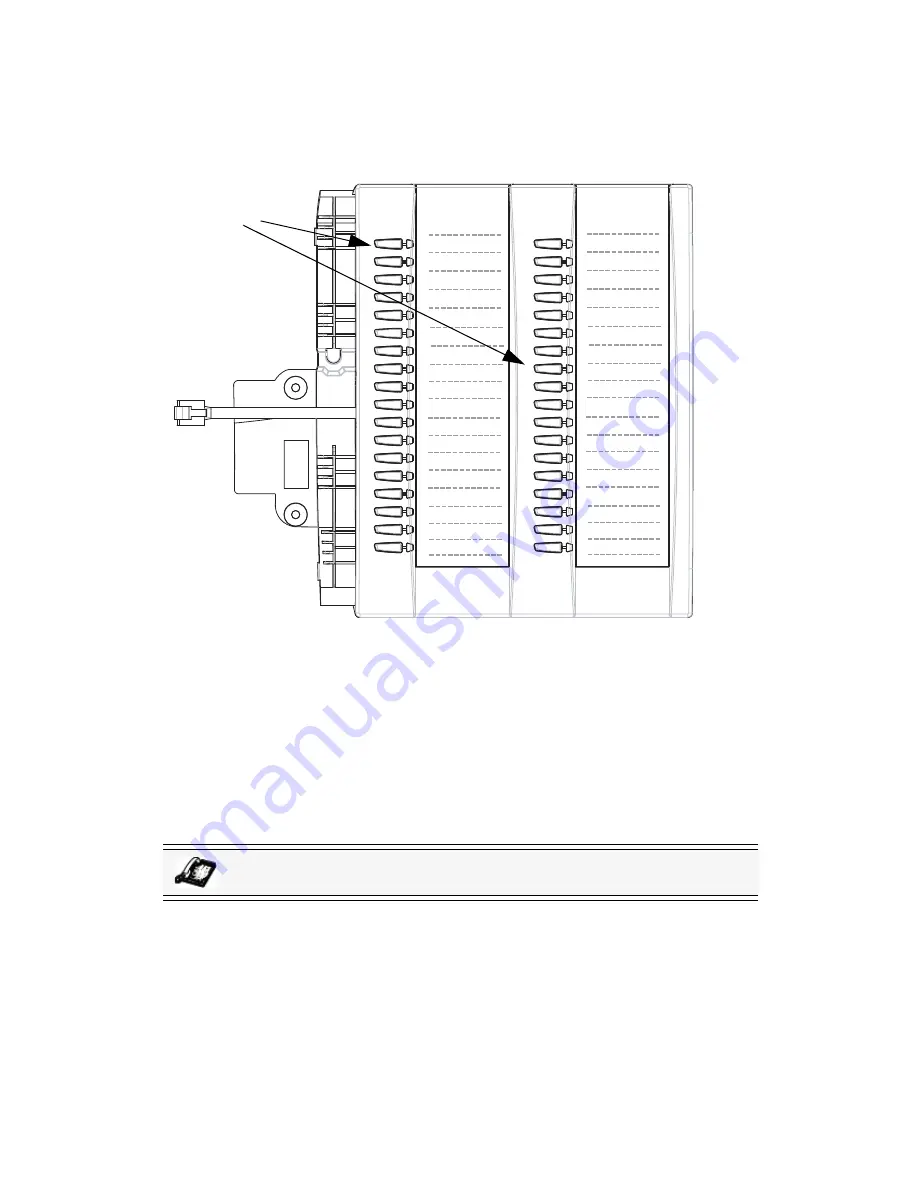
108
— Model 6753i Series IP Phone User Guide
Model 53
6EM Expan
s
ion Module
Using the Expansion Module
536EM Expansion Module
After configuring the softkeys on the 536EM Expansion Module, you can record
the name of the softkey on the paper labels provided with the Expansion Module.
Press the softkey you want to use when applicable.
References
For more information about configuring softkeys, see
"Programmable Keys"
on
page 36.
You can purchase the 536EM Expansion Module by going to the 8x8
accessories page at:
http://www.8x8.com/store/
Default.aspx?page=business_accessories
.
Creating a Speeddial Key from the Expansion Module Keypad
Pressing and holding down a key on the expansion module initiates a speeddial
feature.
When creating a speeddial key on the Expansion Module, you must select a key
that has no preassigned function (key must be set to
none
).
1.
Press a key on the expansion module for 3 seconds. A screen displays on the
Phone UI with the prompt, "
Enter number>
".
2.
Enter a phone number or extension to assign to that speeddial key using the
IP Phone UI
Lock Phone
BLF Key
Office (speeddial)
Softkeys
Содержание 6753i
Страница 1: ...www 8x8 com 1 866 879 8647 User Guide Release 2 2 Rev 01 6753i IP Phone ...
Страница 2: ......
Страница 87: ...82 Model 6753i Series IP Phone User Guide Managing Calls CFWD NoAnswer Sun Jan 2 03 00 1 ...
Страница 119: ...Limited Warranty This warranty applies only to products purchased and used in the United States ...
Страница 120: ...What Is Covered Any defect in materials or workmanship for one year See 8x8 Virtual Office terms and conditions ...



























