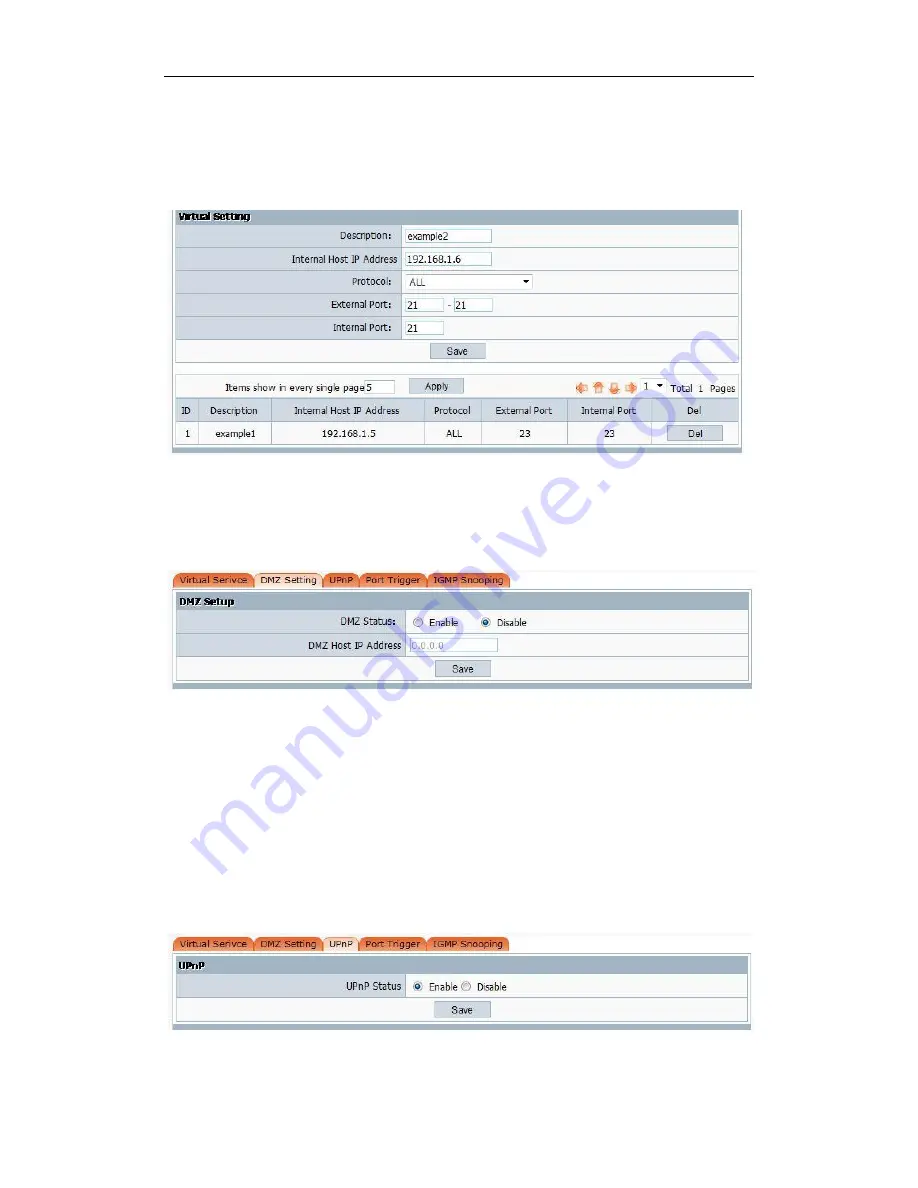
150Mbps Wireless ADSL2+ Router
User Manual
45
number to 21.
Internal Port:
Enter an intranet port number.
To add a virtual server entry
. After that, click
“Save”
to make the entry take effect.
4.8.2. DMZ Setting
Choose "
Applications & Games
DMZ Setting
", you can see the next screen shown below.
DMZ opens all the ports of one computer, exposing the computer to the Internet. So it should only
be used for some special-purpose, especial for Internet online games. Using this function you can
select "
DMZ
" item and input IP address of DMZ host, then click "
Save
". For the purpose of security,
we suggested that using "
Virtual server
" instead of "
DMZ
".
4.8.3. UPnP
Choose "
Applications & Games
UPnP
", you can see the next screen shown below.
Содержание AWRT-150
Страница 1: ...V1 1_20110816 USER MANUAL AWRT 150 150Mbps Wireless ADSL2 Router ...
Страница 4: ...150Mbps Wireless ADSL2 Router User Manual 4 ...
Страница 16: ...150Mbps Wireless ADSL2 Router User Manual 16 Step 4 Configure the IP address After that click OK ...
Страница 21: ...150Mbps Wireless ADSL2 Router User Manual 21 ...






























