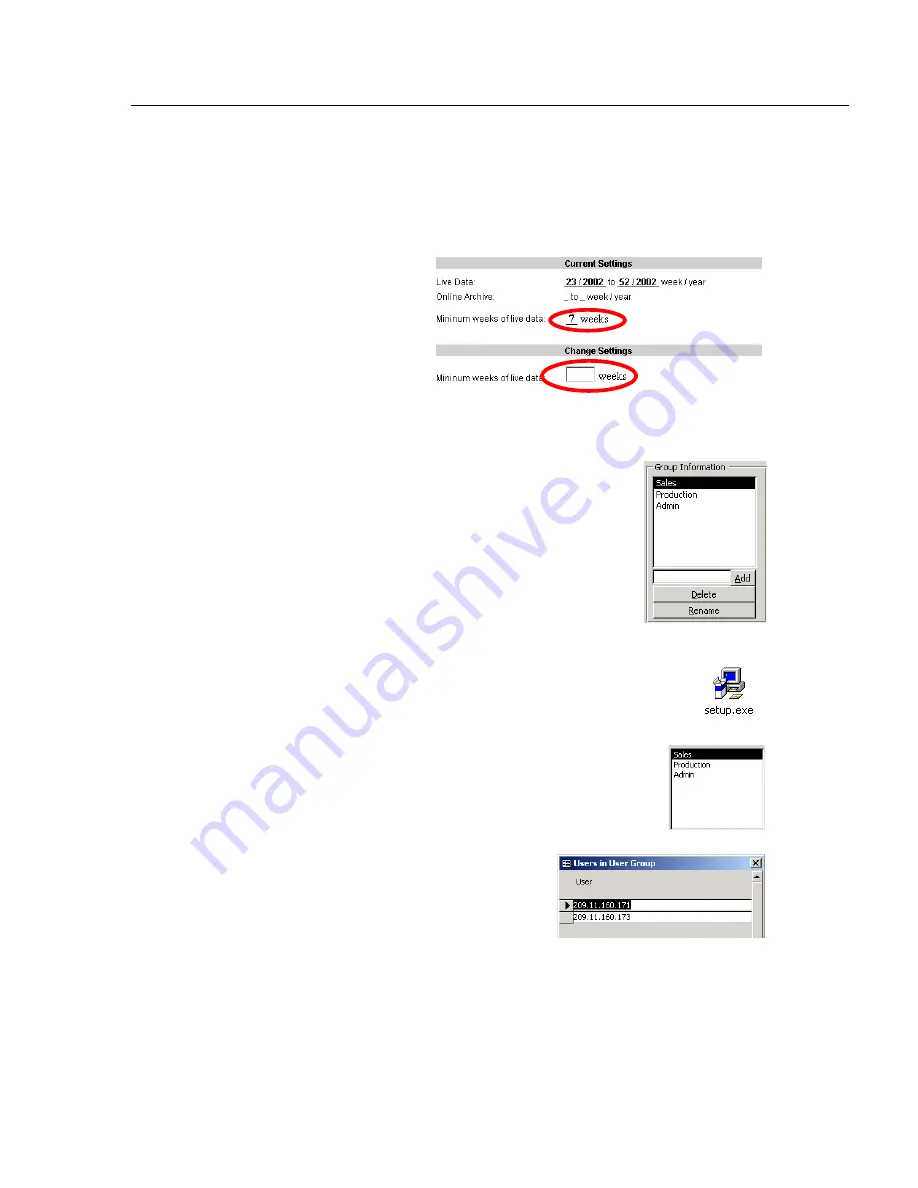
8
E
6 T
ECHNOLOGIES
, E
NTERPRISE
R
EPORTER
3.0 U
SER
’
S
G
UIDE
17
O
VERVIEW
clicking a button (such as “Yes” or “No”, or “Next” or “Can-
cel”) to execute your command. As dictated by this box, you
also might need to make one or more entries or selections
prior to clicking a button.
• field - an area
in a dialog
box, window,
or screen that
either accom-
modates your
data entry, or
displays pertinent information. A text box is a type of field.
• frame - a boxed-in area in a dialog box,
window, or screen that includes a group
of objects such as fields, text boxes, list
boxes, buttons, radio buttons, and/or
tables. Objects within a frame belong to
a specific function or group. A frame
often is labeled to indicate its function or
purpose.
• icon - a small image in a dialog box, window, or
screen that can be clicked. This object can be
a button or an executable file.
• list box - an area in a dialog box, window,
or screen that accommodates and/or
displays entries of items that can be added
or removed.
• popup box or popup win-
dow - a box or window that
opens after you click a button
in a dialog box, window, or
screen. This box or window
may display information, or may require you to make one or
more entries. Unlike a dialog box, you do not need to
choose between options.
Содержание 3
Страница 1: ...8e6 Enterprise Reporter 3 0 USER S GUIDE ...
Страница 2: ......
















































