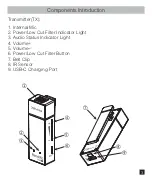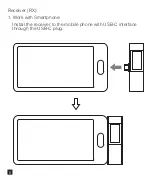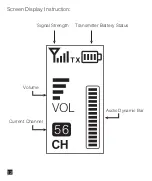Packing List
Receiver (RX)
Transmitter(TX)
Main Parts:
1. USB C-USB A Adapter
2. Wind Muff
3. Charging Cable
4. Carry Case
5. User Manual
6. Warranty Card
Accessories:
Vendor:
Vendor Tel:
Date of Purchase:
Customer Name:
Address:
Email Address:
Tel:
WARRANTY CARD
www.7ryms-audio.com
Errun Electronic Technology
Product Model:
Vendor's information
Customer information
Vendor's Signature:
Product SN:
User manual
Streaming and Video Mini Wireless Microphone
(For USB-C & USB-A Interface)
①
②
③
④
⑤
⑥
2