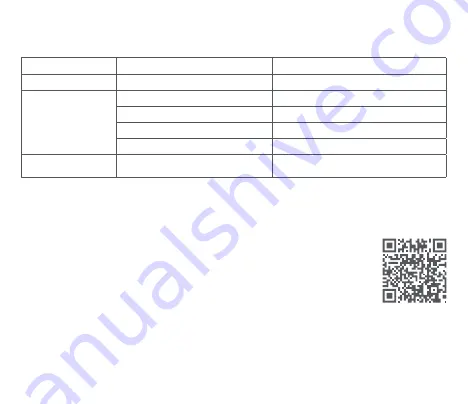
03
Button functions
Press the power button a different number of times to perform different functions.
Status
Operation
Function
Turned off
Press once
Turn on the device
Turned on
Press once
Turn the Wi-Fi on/off
Press 3 times in a row
Format the memory card
Press 5 times in a row
Reset factory settings
Press and hold for 3 seconds
Turn off the device
Receiving the
connection request
Press once
Confirm the connection authorization
70mai Dash Cam M300 Wi-Fi hotspot information
Hotspot name: 70mai_M300_XXXX (Please check the label on the device for the hotspot name.)
Default password: 12345678
Please refer to the online guide for how to establish a connection.
Download 70mai app
This product may be used in conjunction with the 70mai app. Please search for "70mai" in the
app stores or scan the QR code to download and install the app.
Note: Android 4.4 & iOS 9.0 or above is required to connect to the dash cam’s Wi-Fi hotspot with a
mobile phone.
Note: If the dash cam won’t turn on, or it’s not responding during the operating, use a pin to press the reset button, and then
the dash cam will automatically turn on.
Содержание M300
Страница 1: ...70mai Dash Cam M300 User Manual...
Страница 2: ...Contents English 01 08 Espa ol 15 Portugu s 22 Polskie 29 36 42 47 53...
Страница 10: ...08 microSD USB...
Страница 11: ...09 4 1 2 3...
Страница 13: ...11 QR MicroSD 16 128 10...
Страница 14: ...12 60 10...
Страница 38: ...36 MicroSD USB...
Страница 39: ...37 4 A 1 2 3...
Страница 40: ...38 Wi Fi 3 5 3 70mai M300Wi Fi 70mai_M300_XXXX 12345678 70mai 70mai 70mai QR 4 4 iOS 9 0 Wi Fi...
Страница 41: ...39 QR MicroSD 16 GB 128 GB 10 2...
Страница 42: ...40 60 C 10 C R...
Страница 44: ...42 MicroSD USB...
Страница 45: ...43 4 A 1 2 3...
Страница 46: ...44 Wi Fi 3 5 3 70mai M300 Wi Fi 70mai_M300_XXXX 12345678 70mai 70mai 70mai QR Wi Fi 4 4 iOS 9 0...
Страница 47: ...45 QR MicroSD 16 GB 128 GB 10...
Страница 49: ...47 MicroSD USB...
Страница 50: ...48 4 A 1 2 3...
Страница 52: ...50 QR Code MicroSD 16 GB 128 GB Class 10...
Страница 55: ...53 MicroSD USB...
Страница 56: ...54 4 1 2 3...
Страница 58: ...56 QR MicroSD 16 GB 128 GB Class 10 2...
Страница 59: ...57 60 10...
Страница 61: ...V2 0 20220315...




















