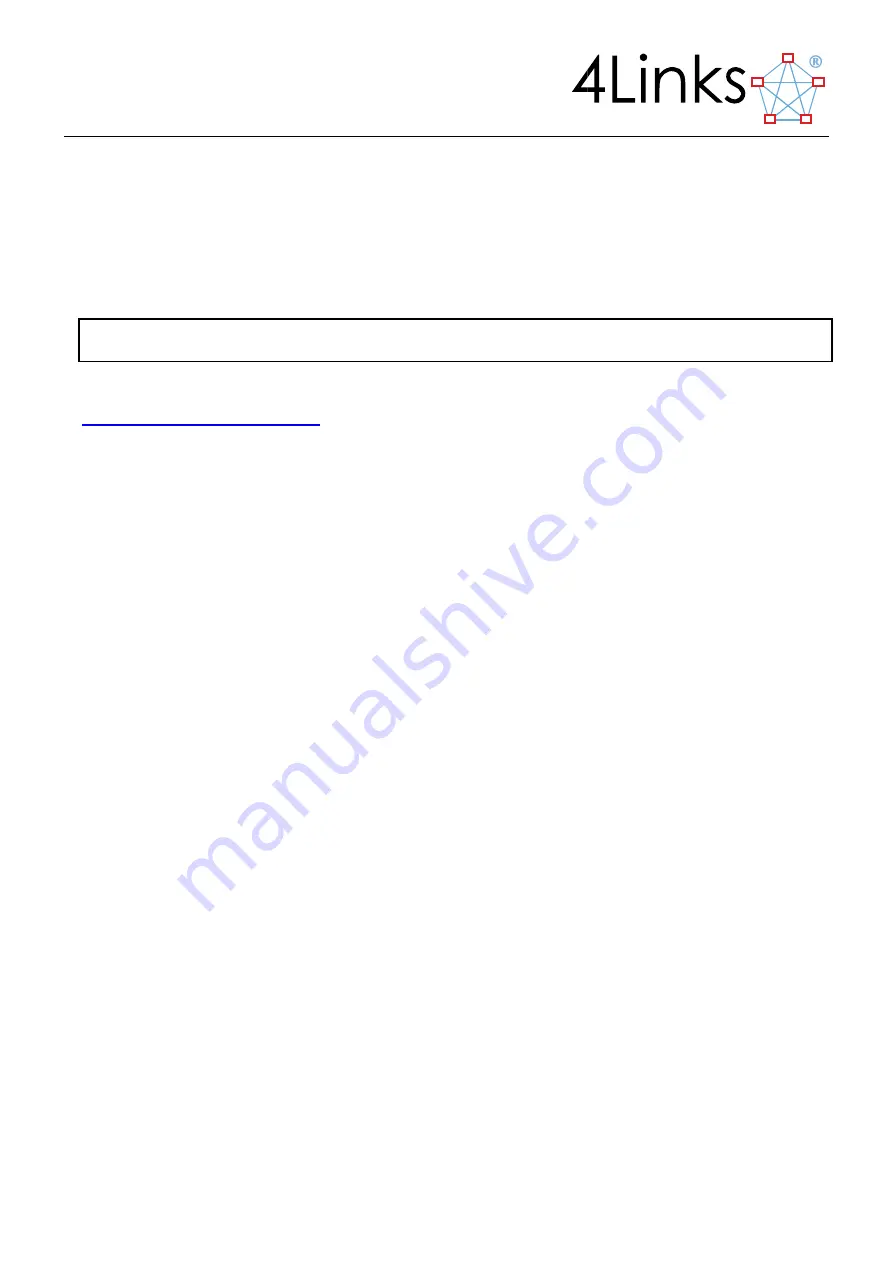
Page 39
9.2. Data Capture using the msr Program
The
msr
program is supplied to store the data captured by the Multi-link SpaceWire Recorder into a file on the
host computer.
This program is provided as a pre-compiled binary executable (
msr.exe
) for the Windows® operating system.
msr
is called with two parameters and an optional third one:
msr <IP-address-of-MSR> <filename> [reporting interval]
The IP address of the MSR is expressed in dotted-decimal form, such as
192.168.3.40
. Symbolic names such
are also accepted.
The file-name for the recording may contain the usual path components.
When running, the
msr
program prints a short summary of the observed traffic once per second, by default,
or once in each reporting interval, if that value is supplied in the third command-line parameter.
When you have finished capturing SpaceWire data, stop this program with Ctrl-C. There may be a slight pause (a
second or two) while buffers are flushed to the recording file before the command prompt returns.
The
msr
program acts as a bridge between the MSR unit and the file on the host computer. At high data rates,
this is a challenging task and the capabilities of the host computer are likely to be a greater bottleneck to the
recording than the MSR hardware. The following notes might be helpful when optimising your test environment:
Data has to be stored as it arrives - it is not possible for the recorder to control the SpaceWire data flow. It
is thus possible that data might arrive more quickly at the MSR than it can be transmitted across the
Ethernet and stored on the computer - possibly due to activity on the Ethernet or on the computer. A large
buffer is provided in the MSR (64 MB in the ‘L’ and ‘LS’ platforms and 128 MB in the ‘M’ and ‘MS’
platforms) to smooth the flow of data, but this may overflow with sustained high-bandwidth traffic. In this
case, buffer overflow may occur, which will result in gaps in the record; these are flagged.
A point-to-point Ethernet connection, or an Ethernet switch, are less likely to impede the traffic than an
Ethernet hub.
Data loss is less likely if the recording computer is running no software other than the
msr
program.
If you use up all of the disk space on your machine, you may find that the operating system misbehaves.
Содержание Multi-link SpaceWire Recorder Version 4
Страница 1: ...Page 1 User Manual for the 4Links Multi link SpaceWire Recorder Version 4 ...
Страница 23: ...Page 23 Figure 4 1 EtherSpaceLink family unit block diagram ...
Страница 28: ...Page 28 ...
Страница 29: ...Page 29 Figure 6 3 MSR front panel states ...
Страница 36: ...Page 36 Figure 8 3 Indication of the time synchronisation status ...
Страница 45: ...Page 45 Figure 9 1 SpaceWire waveform capture of a Link changing speed from 10 Mbps to 100 Mbps ...
Страница 53: ......





























