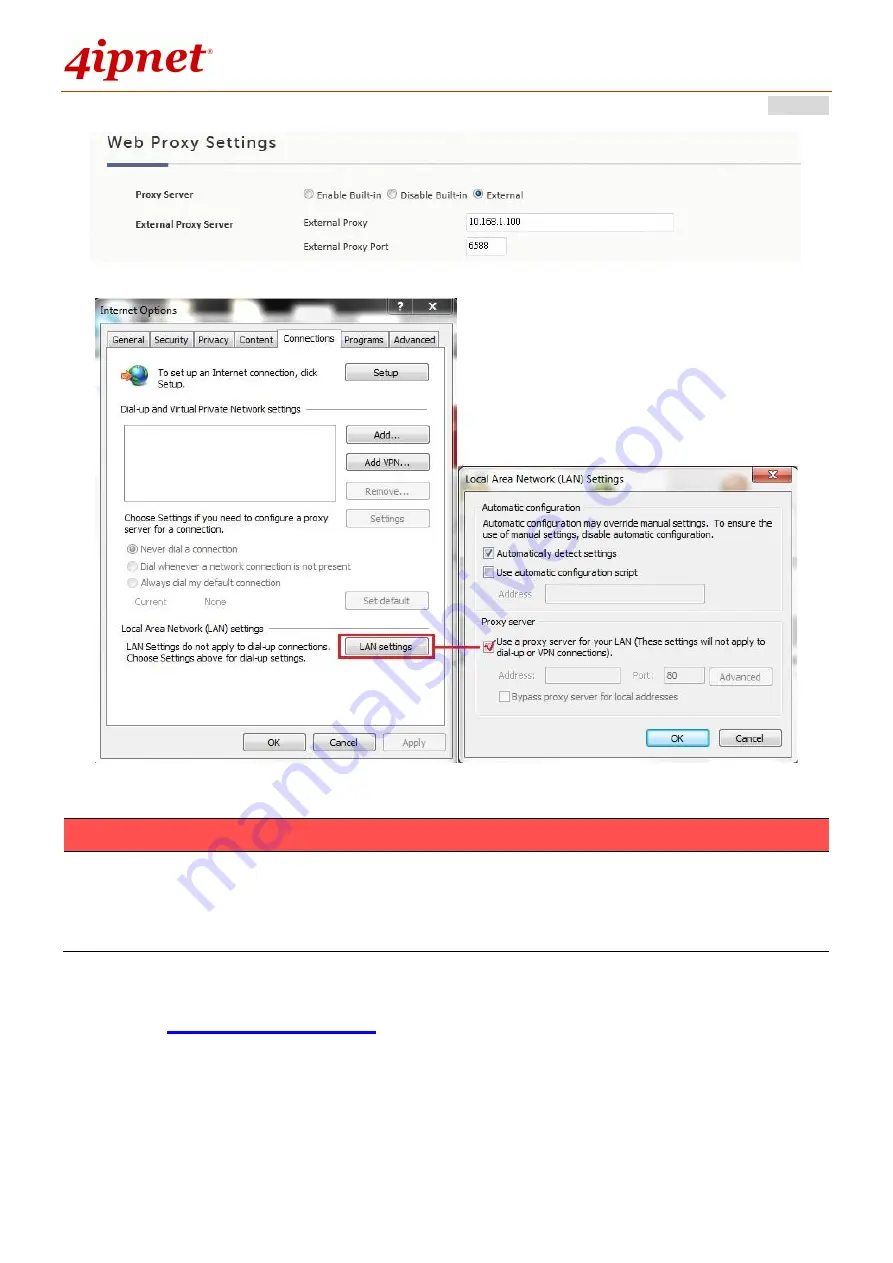
User’s Manual
WHG Controller / HSG Gateway
ENGLISH
333
Step 3.
Enable Proxy Server Settings in Internet Options on Client Stations.
6) Local DNS Record
The administrator could statically assign a Domain Name to IP mappings for all clients connected to the WHG
Controller’s LAN network. This feature can be used to dispatch clients to preferred IP address for certain Domain
Names.
NOTE
By Enabling the Proxy Server, clients are required to manually check Proxy Server
Settings on client stations’ Internet Options. To apply Transparent Proxy, please use
Port and IP forwarding.
Содержание WHG315
Страница 1: ...User s Manual V2 20 WHG HSG Series Secure WLAN Controller Wireless Hotspot Gateway...
Страница 57: ...User s Manual WHG Controller HSG Gateway ENGLISH 57...
Страница 131: ...User s Manual WHG Controller HSG Gateway ENGLISH 131 corresponding configuration pages...
Страница 146: ...User s Manual WHG Controller HSG Gateway ENGLISH 146...
Страница 148: ...User s Manual WHG Controller HSG Gateway ENGLISH 148...
Страница 183: ...User s Manual WHG Controller HSG Gateway ENGLISH 183...
Страница 257: ...User s Manual WHG Controller HSG Gateway ENGLISH 257...
Страница 293: ...User s Manual WHG Controller HSG Gateway ENGLISH 293...
Страница 330: ...User s Manual WHG Controller HSG Gateway ENGLISH 330...
Страница 362: ...User s Manual WHG Controller HSG Gateway ENGLISH 362...
















































