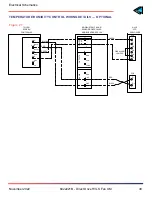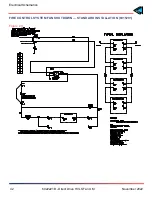November 2022
6022221B - Direct Drive HVLS Fan UM
47
HMI Setup
SET THE UNIT OF WIND SPEED
NOTE:
The maximum speed and duration is set at the
factory. If you want to change these properties,
you must contact the factory.
z
MPH for miles per hour
z
KM/H for kilometers per hour
z
Knots for nautical miles per hour
z
M/S for meters per second
The dot next to your selection changes to green.
See
Figure 35
.
CORRECT ERRORS DURING HMI
CONFIGURATION
If you make an error when configuring the HMI
program, you can go back to the Main setup
screen to correct it. To access the Main screen:
1. Press the menu icon in the bottom left-hand
corner of the screen.
2. Press the setup icon.
3. Enter the passcode (default 1111).
The setup screen displays.
POST CONFIGURATION TASKS
After you configure the HMI program for your
location, you should:
1. Operate the fan using the
2.
Check the fan for proper rotation direction,
stability, and noise level.
3. Train authorized personnel how to use the
fan using the
Operating Instructions on page
Figure 35
TOC