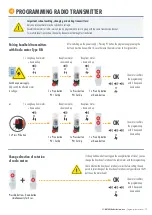21
TROUBLESHOOTING
WHAT TO DO WHEN ...
... the motor does not run?
•
Mains voltage is missing.
•
Transmitter was not paired correctly.
... the motor is running in the wrong direction?
•
Change the direction of rotation with the transmitter (see Changing the direction of rotation of the radio motor
>
page 15).
... the motor does not switch off at the set point?
•
Check fit of limit switch adapter (must be flush with motor head and shutter shaft).
•
Roller capsule is not fixed or roller shutter shaft is too short.
... the motor does not switch off at all?
•
End points are not set or set incorrectly. Set end points again (
>
page 16).
... the motor stops running after continuous operation?
•
The thermal protection switch of the motor has tripped. After a cooling phase (min. 10 min.), the motor is ready for operation again.
... the motor cannot be paired?
•
Radio motor was not set to „ready to learn” by switching power supply off / on or the P1 key.
•
Switch off / switch on power supply or press P1 button and perform teach-in procedure again.
•
Pairing by pressing the keys must be done within 10 sec. after switching on the power supply and beeping of the motor.
•
Group channel 0 set for multi-channel transmitters (can only be taught to channel 1-5 or 1-15).
•
Battery is too weak or empty.
... the motor does not operate at the specified speed?
•
Check roller shutter weight; if necessary, correct slanted installation of roller shutter shaft or eliminate mechanical friction in roller shutter box or rail guide.
ROCKER SWITCH
Attention!
Do not use blind switches, they
can cause damage to the system
and the motors.
1 x Press
Rocker switch
Motor moves in
upward direction
Motor
stops
Motor moves in
downward direction
Motor
stops
3T-MOTORS Radio tubular motors
| Troubleshooting