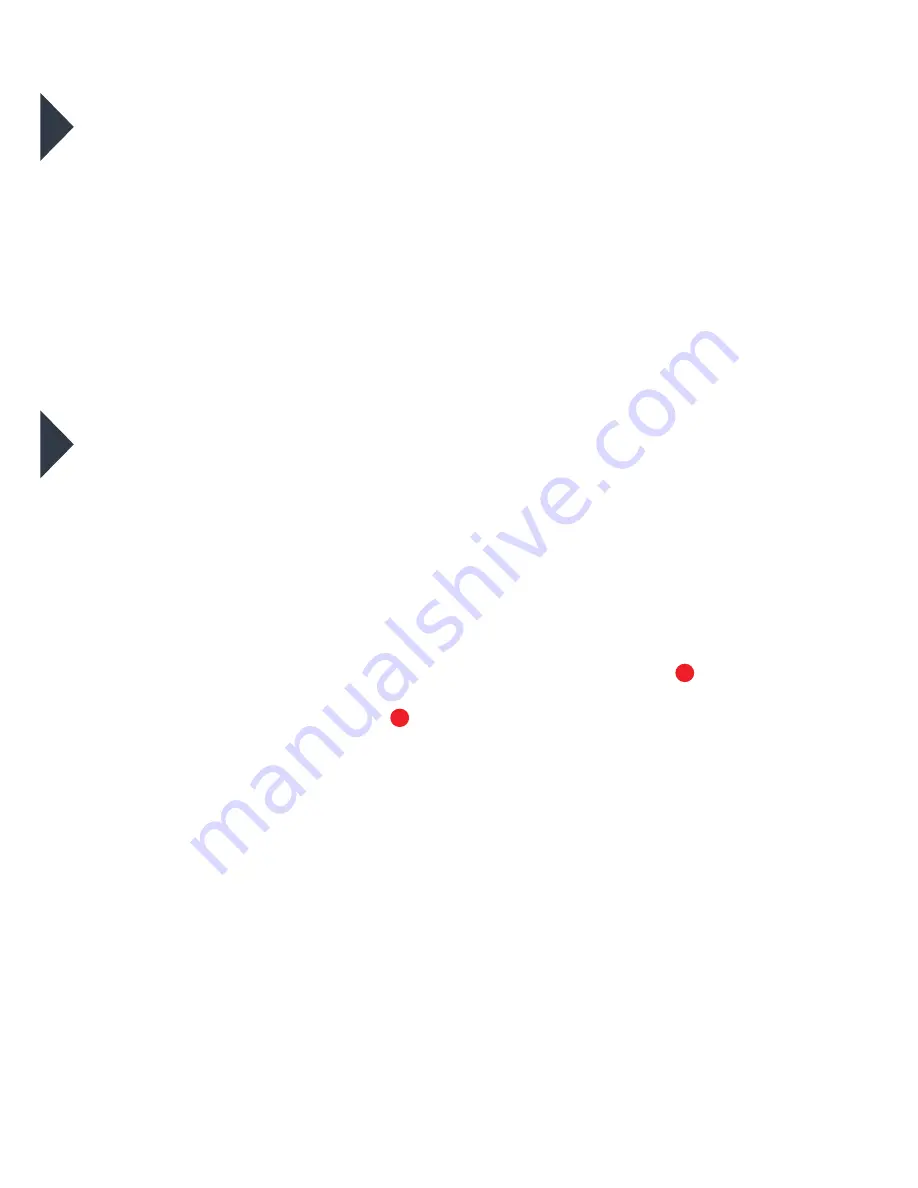
22
TRANSFERRING VIDEO AND IMAGES TO
PC OR MAC
•
Turn the camera ON and connect it to a PC or MAC’s USB 2.0 port
via the supplied micro USB cable.
For PC:
Your captured videos and images will be located in
My Computer > Removable Disc.
For MAC:
Your captured videos and images will be located in
the desktop item No Name.
PLAYBACK VIDEO AND IMAGES ON A TV
WITH A HDMI PORT
1. Before connecting a micro HDMI cable (not supplied), stop any
recording and disconnect the Wi-Fi connection.
2. Connect the microHDMI cable between the camera and a TV’s
HDMI port.
3. For Playback Mode, short press the Power/Mode Button .
4. The camera’s LCD screen will be mirrored on the TV screen.
5. Follow the Playback Mode instructions on page 15 to review your
captured video and images.
1
9
Содержание 3S-0684
Страница 1: ...FULL HD SPORTS ACTION CAMERA with Wi Fi 3S 0684 USER GUIDE...
Страница 5: ...5 9 11 10 12 13 11 10 12 Screen Wi Fi Button Shutter Select Button Speaker Battery Door 9 13...
Страница 25: ...25 WATERPROOF HOUSING ACCESSORY ASSEMBLY CLIP HOUSING Option 1 Option 2 HANDLE BAR MOUNT...
Страница 26: ...26 HELMET MOUNT Option 1 Option 3 Option 4 Option 2...
Страница 27: ...27 CLIP MOUNT Option 1 Option 3 Option 4 Option 2...
Страница 31: ...For more information visit www 3sixtgear com or visit www 3sixtgear com support...










































