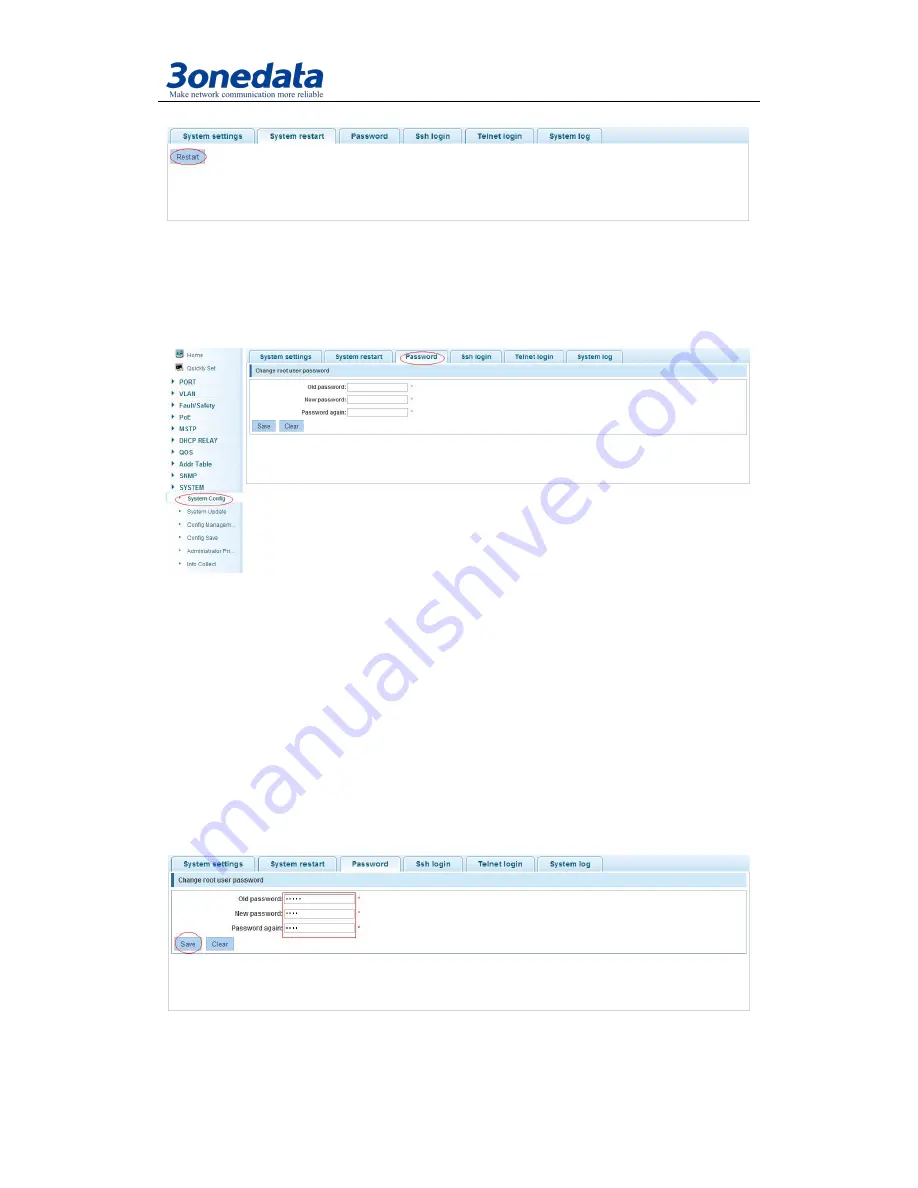
PS5026G-2GS-24PoE User Manual
70
4.11.1.3 Password
In the navigation bar to select
"System Config>Password",
the password change to
equipment as shown.
【
Instruction
】
1. If you set a new Web login password, then log in again after seting the new password.
2. Password can not contain Chinese, full-width characters, question marks and spaces.
3. If forget the password reset, can be reset in the console.
switch(config) # password admin.
New Password:3456.
Confirm Password:3456.
【
Configuration Example
】
Such as: Amend the password to 1234.
Содержание PS5026G-2GS-24PoE
Страница 13: ...PS5026G 2GS 24PoE User Manual 12 ...


























