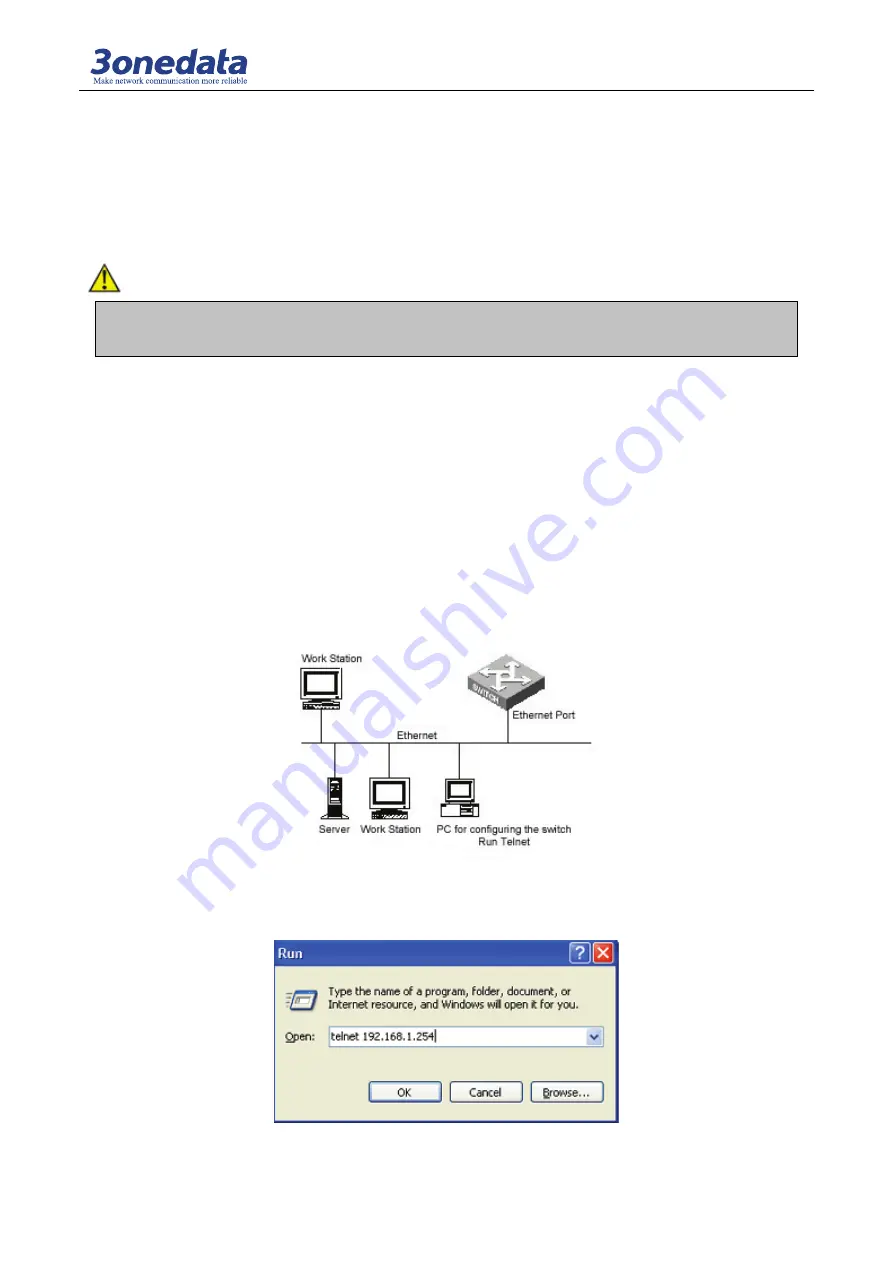
CLI user manual
4
5)
For the switch power, power after the hyper terminal display Ethernet switch self-test
information, after the prompt the user to type the carriage return, until the emergence of
<user name> command prompt, this time to enter the correct username and password, enter
the switch system mode can be configured, the specific configuration commands refer to the
later chapters of the contents of the book in.
As the network pipeline connection than COM1, in step two must choose the corresponding COM port. Step three
"bits per second" must choose 115200, otherwise cannot be displayed.
1.2 Configuration through Telnet
Terminal device use telnet connect to the switch through PC, the requirements are as
follows:
1. The IP address of the switch can get it by search or modify (Use IP command under the
system management view);
2. If PC and the switch in the same local area network, the IP address must in a same
network segment, otherwise, PC and the switch must cross-router.
If satisfied these two requirements, can use telnet access to the switch, and then configure
the switch.
1
)
Establish configuration environment, just connect PC’s Ethernet port connect to the
switch’s Ethernet port through Local area network.
(Figure 1.2.1)
2
)
Run the Telnet program on the PC, need to input “ Space+ switch’s IP address”
for checking, Figure 1.2.2 as follows:
(Figure 1.2.2)










































