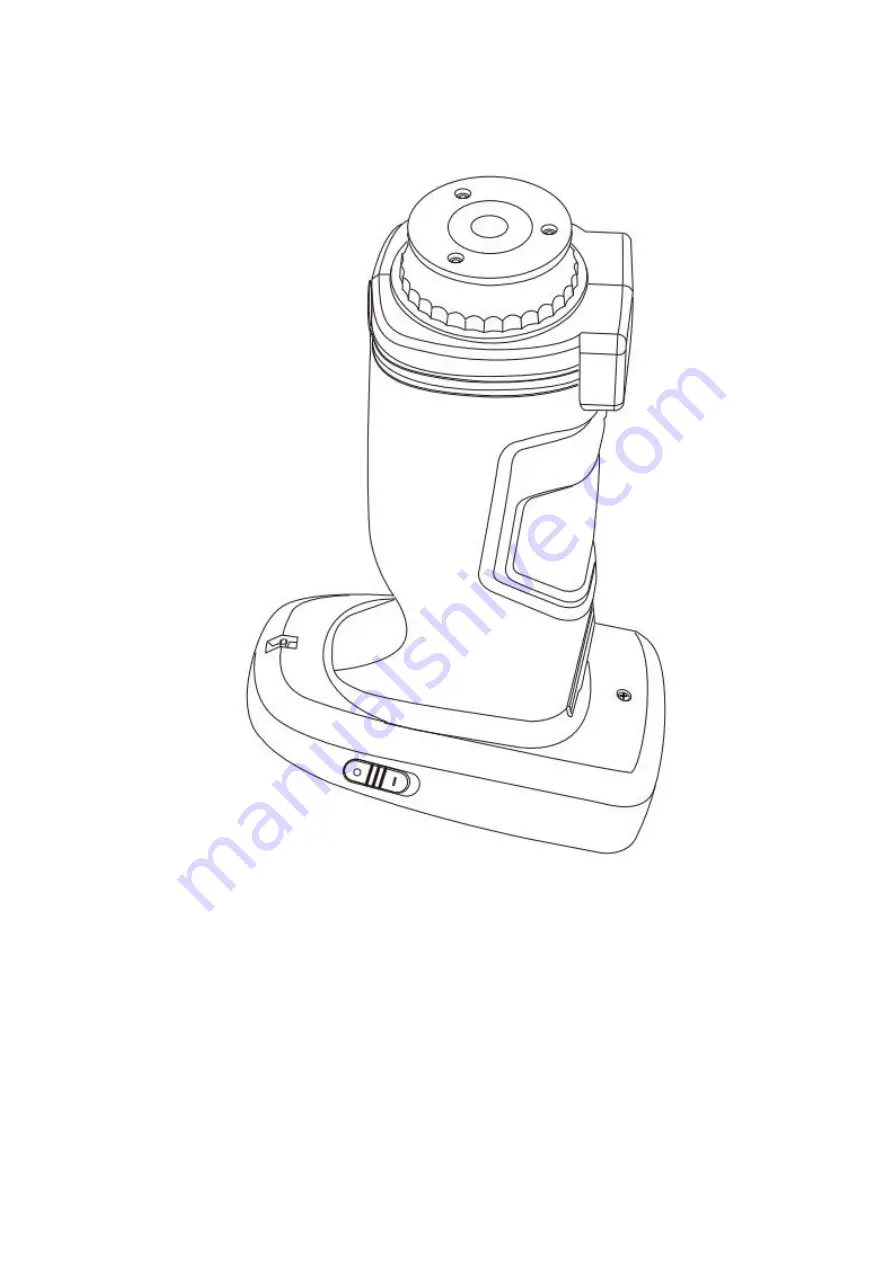
Note:
Please confirm the system measurement aperture should be the same with the actual aperture. If it is
Φ4mm aperture, switch to SAV; if Φ8mm aperture, switch to MAV, or it could cause wrong test result. After
switching the measurement aperture, you have to re-calibrate the instrument
Figure 49 Measurement Aperture
3.8.3 Bluetooth
The Bluetooth® that some models have is 4.0 Mode, which can connect PC with software.
When Bluetooth® is on, the icon will be displayed on the screen. After installing PC software in the computer, turn
on the Bluetooth ® in the instrument system setting, and start to pair the Bluetooth with the PC software. If
Bluetooth matching successes, it could measure the sample and standard or analyze the data on the computer.
3.8.4 Buzzer
Click “Buzzer” in “Settings”. When click “On”, there is a voice when measuring or there is no voice when
measuring.
Содержание TS Series
Страница 1: ...Spectrophotometer OPERATION MANUAL Please read this manual carefully before use the spectrophotometer...
Страница 10: ...Figure 6 Standard Measurement Interface...
Страница 13: ...Figure 9 Standard measurement...
Страница 20: ...Figure 17 Standard Record...
Страница 22: ...Figure 21 Edit Name...
Страница 25: ...Figure 24 Delete Record...
Страница 27: ...Figure 27 Input Search Name...
Страница 34: ...Figure 35 Color Index...
Страница 41: ...Figure 43 Display...
Страница 43: ...Figure 46 System Settings...

























