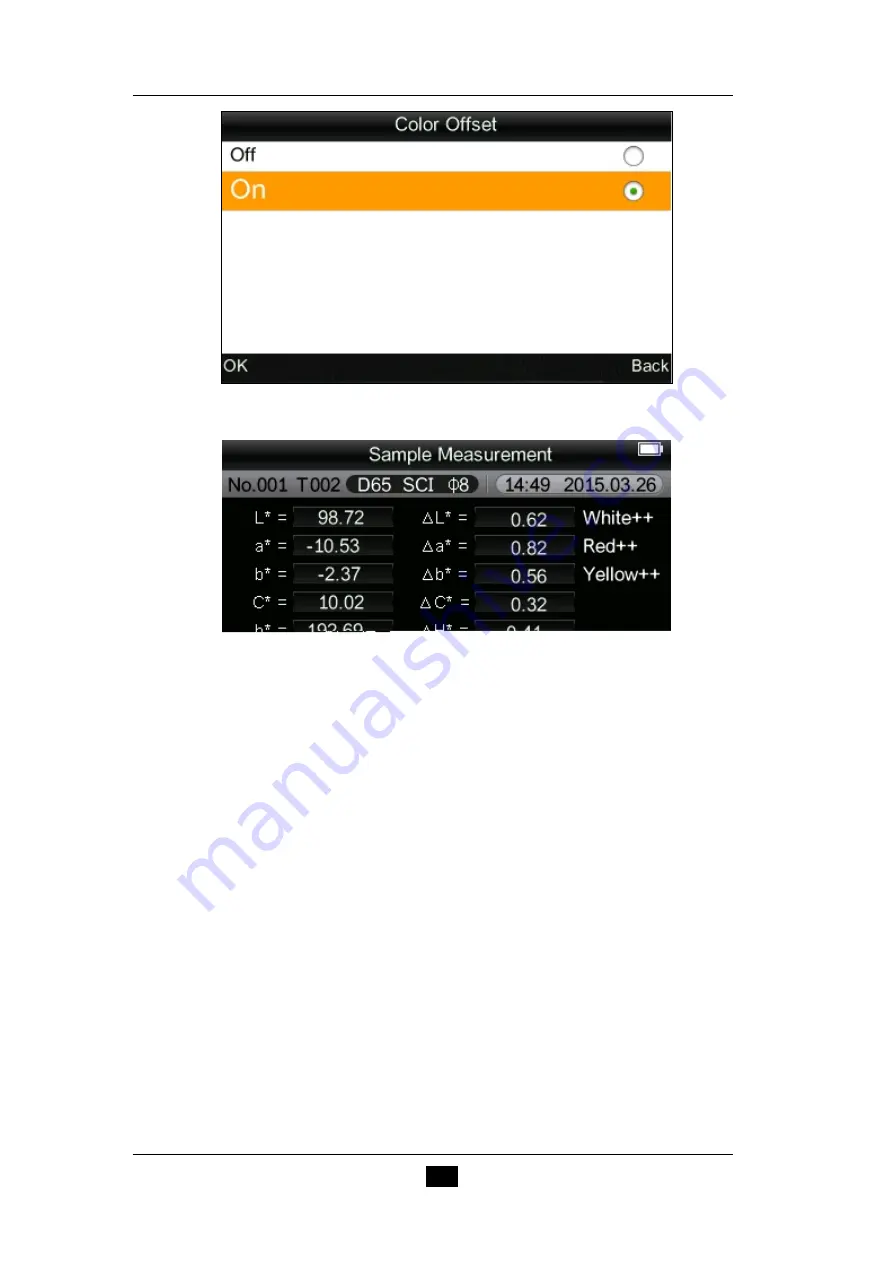
High-Quality Portable Colorimeter
28
Figure 48 Color Offset Setting Interface
Figure 49 Color Offset Display
Notes: 1. “White++” means the color of the measured sample is
a little white
2. “White+” means the color of the measured sample slant
white.
3. The same as other displays of color offset.
b) Select “Settings” - “Auto Save” to enter an interface shown in Figure
50. This interface enables you to set measured data automatically
or not. Select “Open”, each sample data and standard data will be
saved automatically. Select “OFF”, data will not be saved
automatically.
Содержание NH300
Страница 1: ......
Страница 21: ...High Quality Portable Colorimeter ...
Страница 22: ...High Quality Portable Colorimeter 20 Figure 28 Set Time Figure 29 Set Date Figure 30 Time Format Setting ...
Страница 29: ......
Страница 36: ...High Quality Portable Colorimeter 34 Range Storage Temperature 20 to 50 4 to 122 ...
Страница 40: ......
Страница 41: ......


























