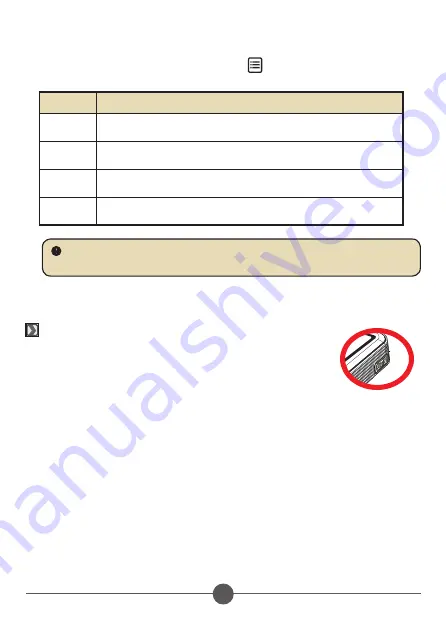
16
• Menu items in Playback mode
For playback video or photo files, press the
Menu
(
) button to set up the following
features. When you are done, press the
Menu
button to exit the menu screen.
Item
Description
Delete
Delete the files.
Repeat
Repeat playing files in the folder. There are four options: Off, Single, All,
and Random.
Slide show
speed
Set the Slide show speed at 3, 5, or 8 seconds.
Icon
Enable/Disable OSD icons to display on the screen.
Adjust the Focus
Turn the
Focus
wheel to adjust the image sharpness and
clarity.
Note
: When giving a presentation using PowerPoint/PDF documents, please save the
PPT/PDF file into .jpeg format.



























