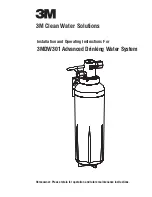6. Referring to the “Using Push-In Fittings” section on the previous page, insert one end of tubing into outlet side of
filter head assembly as indicated by arrow on filter head assembly. (see Figure 4) Insert the remaining end of tub-
ing into the PID.
7. The following instructions assume you purchased an accessory 3M™ Drinking Water Faucet or 3M Designer
Drinking Water Faucet with your Drinking Water System. If you purchased an after market faucet, these instruc-
tions may not apply. Refer to instructions provided with faucet or call 3M Customer Care Representatives at 1-877-
238-9119 for assistance with the installation. Insert tubing from faucet into outlet side of PID.
8. Remove sanitary protective cap from new filter. Ensure both o-rings are present on the filter and are seated into
grooves; moisten o-rings with water. DO NOT use any petroleum products to lubricate the o-rings.
9. Insert filter into filter head assembly. Turn filter one quarter turn to the right (clockwise) until it stops. When fully
engaged, the top surface of the filter will be flush with the bottom of the filter head assembly.
10. Turn on water and open filter system faucet to flush air from the system. Run water for a minimum of 4 gallons
(approximately 5 minutes) to flush system. While system is flushing, check for leaks. Repair any leaks as needed
before continuing.
Close filter system faucet. The system is now ready for use. System is now under pressure and can be inspected
for leaks. Repair any leaks as needed before continuing.
Note: White tube from head is a filter vent tube outlet.
DO NOT remove, kink or obstruct white tube.
Push In
Push In
Figure 4
IMPORTANT INSTALLATION INSTRUCTIONS (CONTINUED)
6
1. Install batteries (included): Remove the battery compartment cover located on the
top of the unit and install two (2) “AAA” batteries. Replace battery compartment
cover. The LCD panel should now show “1,000 gal”.
2. Install (2) quick connect fittings into PID using PTFE thread tape only. Install both
fittings to a distance of 1/8” (0.32 cm) from flow monitor housing (see Figure 6 to
the right).
3. Operation: The PID turns on and shows remaining capacity on the screen when
there is water flowing through it. The display on the LCD screen turns off in 10
seconds if there is no water flowing. To check the status of the remaining
capacity of the installed filter, press the “CHECK/RESET” button.
4. End of Filter Life Alarm: When the remaining capacity of the installed filter
reaches 0 gallons as indicated on the LCD screen, the PID will sound a
short “beep-beep” alarm and the “0” digit on the LCD screen blinks, sig-
naling time to replace the filter.
5. Reset PID: After the filter has been replaced, press the “CHECK/RESET”
button for four (4) seconds. A long “beep” sound can be heard and the
remaining capacity on the LCD screen is reset to 1,000 gallons.
6. Low Battery Power Alert: When the battery power is low and there is
water flowing through the PID, a “beep-beep” sound can be heard and the
empty battery symbol on the LCD screen will blink to notify the user to change the
batteries. The PID will hold memory of total water flow recording while changing batteries.
OPERATION INSTRUCTIONS FOR THE PERFORMANCE
INDICATOR DEVICE (PID)
Figure 5
1/8”
(0.32 cm)
1/8”
(0.32 cm)
Figure 6
INLET
OUTLET