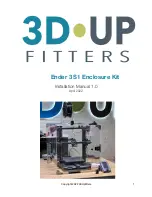6. Install Vents
You should now place the enclosure over the 3D printer.
The front fresh air vent is inserted
from the outside and attached using
M4 12mm screws. This will bring in
cold air to the air intake vent of the
case, cooling the electronics inside.
It’s important to keep the fan on the
back panel running in order to help
draw air through the case’s vents
and to the outside, especially when
printing PLA and PETG.
If you forget to turn on the fan
when printing PLA your printer will
probably clog.
If that happens use a 3D printer needle (available in many places online) to remove the
clog. This technique is easy and works most of the time.
It is acceptable to turn o
ff
the fan when printing ABS or ASA in order to bring the
temperature into the ideal range, but be sure to turn the fan back on when you’re
finished, especially if you are venting or filtering the air to remove VOCs.
Note that the lid fits right into the vent slots,
helping to form a seal. Slide the 3D printer
towards the front up against vent.
The right tray is labeled as such and is
inserted from the outside as well. As you
insert the tray be sure to lift up the right side
of the printer so that the tray slides under
the square rubber foot. This foot fits into
the square hole in the vent.
Copyright 2022 3DUpfitters
13